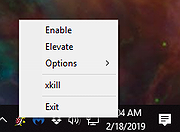|
SuperF4 v1.4 32bit
SuperF4 v1.4 32bit
Kill programs instantly with Ctrl+Alt+F4.
SuperF4 kills the foreground program when you press Ctrl+Alt+F4. This is different from when you press Alt+F4. When you press Alt+F4, the program can refuse to quit. Windows only asks the program to quit, and lets it decide for itself what to do.
You can also kill a program by pressing Win+F4 and then clicking the window with your mouse cursor. You can press escape or the right mouse button to exit this mode without killing a program.
Some games have anti-keylogger protection, which may prevent SuperF4 from working (it can't detect when you press Ctrl+Alt+F4). You can enable TimerCheck to use an alternate detection method.
News
2019-02-16 - SuperF4 v1.4 released
Released 1.4.
Fixed keyboard input lag. Thanks to Victor Robertson.
Do not enter xkill mode if Ctrl key is pressed. Ctrl+Win+F4 is a new shortcut to close virtual desktops, so we donít want to prevent that. Thanks to Josť Rebelo.
Add a process blacklist, with explorer.exe in the list by default.
I apologize for my tardiness. I use Windows less and less every year, and I must confess that I have not even been running my own programs when I do. I hope this release makes up for it somewhat.
Click here to visit the author's website. |
 |
4,030 |
Jul 02, 2020
Stefan Sundin 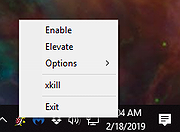 |
 |
SuperF4 v1.4 64bit
SuperF4 v1.4 64bit
Kill programs instantly with Ctrl+Alt+F4.
SuperF4 kills the foreground program when you press Ctrl+Alt+F4. This is different from when you press Alt+F4. When you press Alt+F4, the program can refuse to quit. Windows only asks the program to quit, and lets it decide for itself what to do.
You can also kill a program by pressing Win+F4 and then clicking the window with your mouse cursor. You can press escape or the right mouse button to exit this mode without killing a program.
Some games have anti-keylogger protection, which may prevent SuperF4 from working (it can't detect when you press Ctrl+Alt+F4). You can enable TimerCheck to use an alternate detection method.
News
2019-02-16 - SuperF4 v1.4 released
Released 1.4.
Fixed keyboard input lag. Thanks to Victor Robertson.
Do not enter xkill mode if Ctrl key is pressed. Ctrl+Win+F4 is a new shortcut to close virtual desktops, so we donít want to prevent that. Thanks to Josť Rebelo.
Add a process blacklist, with explorer.exe in the list by default.
I apologize for my tardiness. I use Windows less and less every year, and I must confess that I have not even been running my own programs when I do. I hope this release makes up for it somewhat.
Click here to visit the author's website. |
 |
4,065 |
Jul 02, 2020
Stefan Sundin 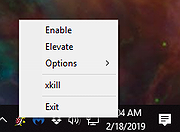 |