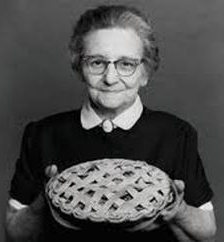Always scroll to the bottom of the page for the main download link.
We don't believe in fake/misleading download buttons and tricks. The link is always in the same place.
KeyNote NF v1.9.2.1
A free, opensource tabbed notebook with RichText editor, multi-level notes and strong encryption.
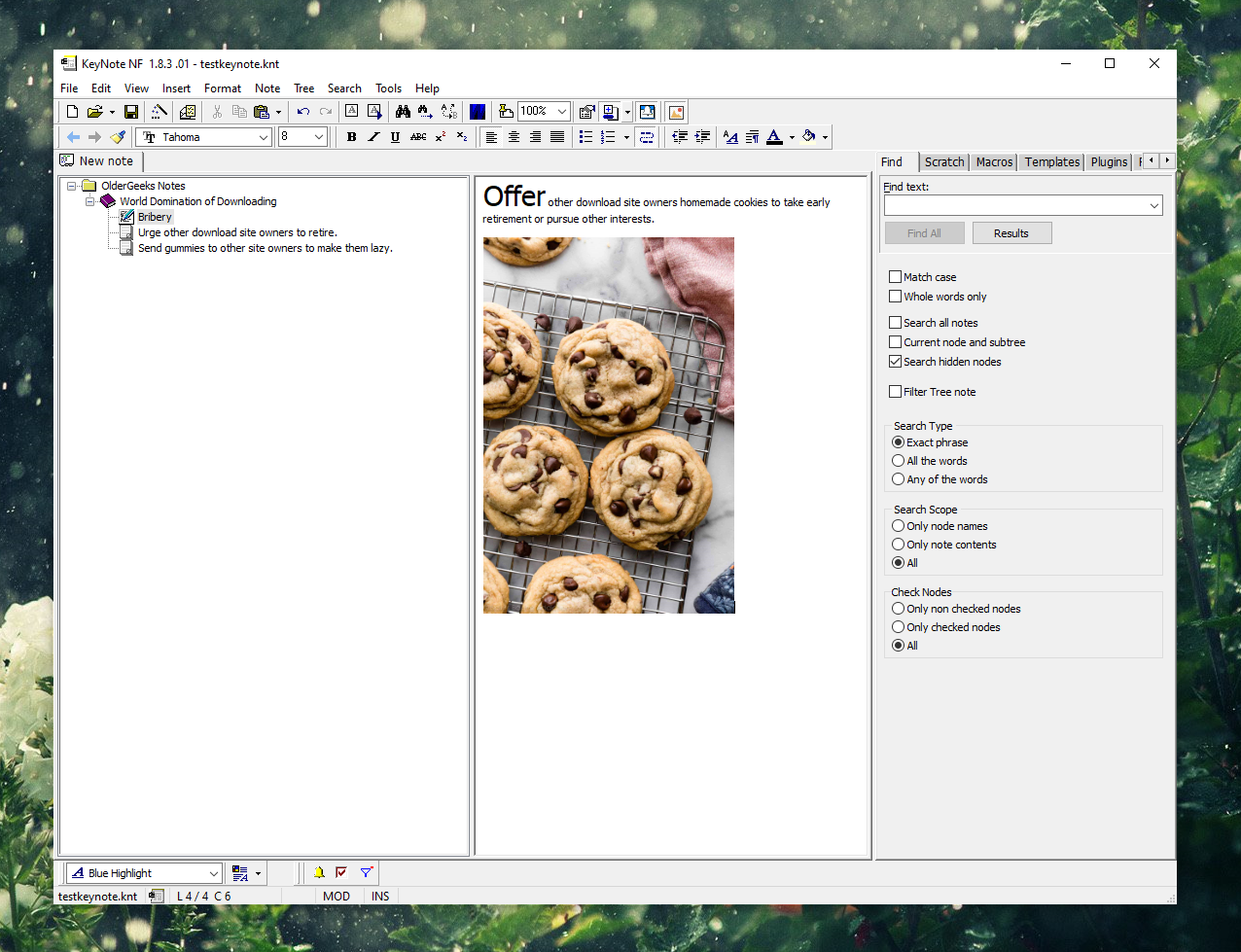
This project is an evolution of Tranglos Keynote (of Marek Jedlinski), with new features like:
Unicode compliant
Improvement in image management
-Support for GIF, PNG, JPG, TIF, BMP, WMF, EMF and ICO
-Several image storage options: EmbeddedRTF, EmbeddedKNT, External (Zip or Folder), ExternalAndEmbeddedKNT
-Images can be saved in its own format (binary), and shown in RTF in pngblip and jpegblip, not only wmetafile8 or emfblip
-Included internal image viewer (also possible to open with external viewer)
-It is possible to change the visibility of the images in the file
Redesigned navigation history mechanism
New KeyNote file format: compressed
Improved Find All
-Search is now much faster
-Excerpts from the note of the matches found are displayed, where the searched words are highlighted
-The treatment of the options 'All the words' and 'Any of the words' is extended
-Added new option: "Current node and subtree"
-Added new options to restrict search depending on checked status of nodes
-Added new options to define search scope, allowing to restrict search to node names
Improved treatment of links, and new internal KNT links, vinculated to markers, not only to caret position
Improved Clipboard Capture / Web Clip
Better treatment of tables
Improved Export
-Added new tokens and options for note/node heading
-Added new options for indenting nested nodes
Checkboxes on children of selected nodes
-Selecting checkboxes for all nodes (View/Tree Checkboxes -- now View/All nodes Checkboxes) is still posible. Besides, checkboxes can be shown only on children of selected nodes (Children Checkbox)
-Added options in treeview context menu to hide/show child nodes based on checked status
Hidden nodes
Capacity to work with hidden nodes. Nodes can be hidden in two ways:
-Activating a mode wich automatically hides checked nodes (Show or Hide checked nodes)
-Filtering one note's nodes or all notes under a searching criterion (Filter Tree Note)
New kind of virtual nodes: links to other nodes (Mirror nodes)
Allow to organize the information in different ways, because nodes can be simultaneously in different notes. It will be possible to sort, rank and structuring in a free tree hierarchy, independent of the hierarchy in wich 'real' nodes reside.
New button: 'Copy Format'
Added 'KeyNote' as target format in File | Export
Alarms on nodes
Added a new property, "Default Zoom", and new action: View | Alternative Margins
Multilanguage support
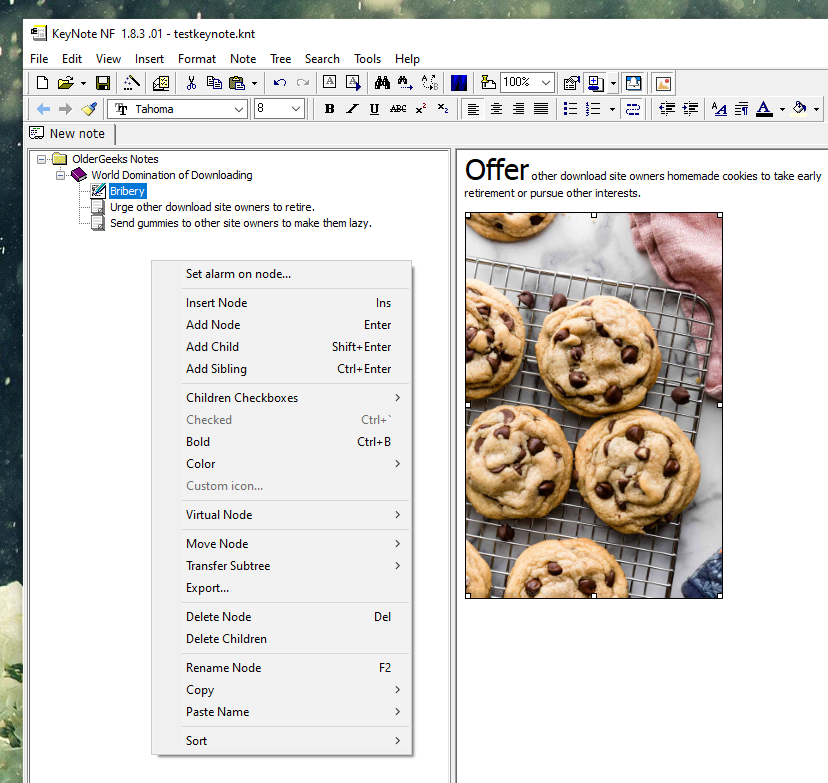
Changes
v1.9.2.1 01 April 2024
Refactoring. Simple notes disappear -> Switch to using only Tree-Notes
Change of terminology: Simple notes / Tree Notes + nodes ==> "Folders" with "notes"
Fixed: Nodes not showing cursor position when opening
Fixed: Cursor could be not visible on loading if zoom <> 100% and/or alternat. margin was set
Modified the implementation of "Fix scrollbars" (e.g. to use with Linux-Wine)
Fixed: Images not saved (in external storage mode) were lost if 'Reload Images' was executed
Fixed: Images. Max.auto width on insert = -1 was not considering current zoom.
Fixed: After running "Restore Image Proportions", the editor was displayed at 100% zoom
New: It is possible to recalculate the ID of the next image to be saved
Improvements (and 2 fixes) in "Normal vs maximum tree width" functionality
Changes in Ctrl+Up/Down and Ctrl+Shift+Up/Down shortcuts
Changed the default extensions filtered in Insert | Link to File menu option
Fixed: The detection of URLs could be incorrect when other URL prefixes where present
Fixed: Setting font size with Font dialog when scaling settings > 100% results in a larger font
Fixed: Glossary did not correctly handle the backslash character
Fixed: Glossary doesn't display correctly items that include '=' character inside the shortcut
Fixed: Favorites in Resource Panel need to be refreshed in certain occasions
This download is for the Windows installer version.
If you need the Windows portable version, download here.
Click here to visit the author's website.
Continue below for the main download link.
|











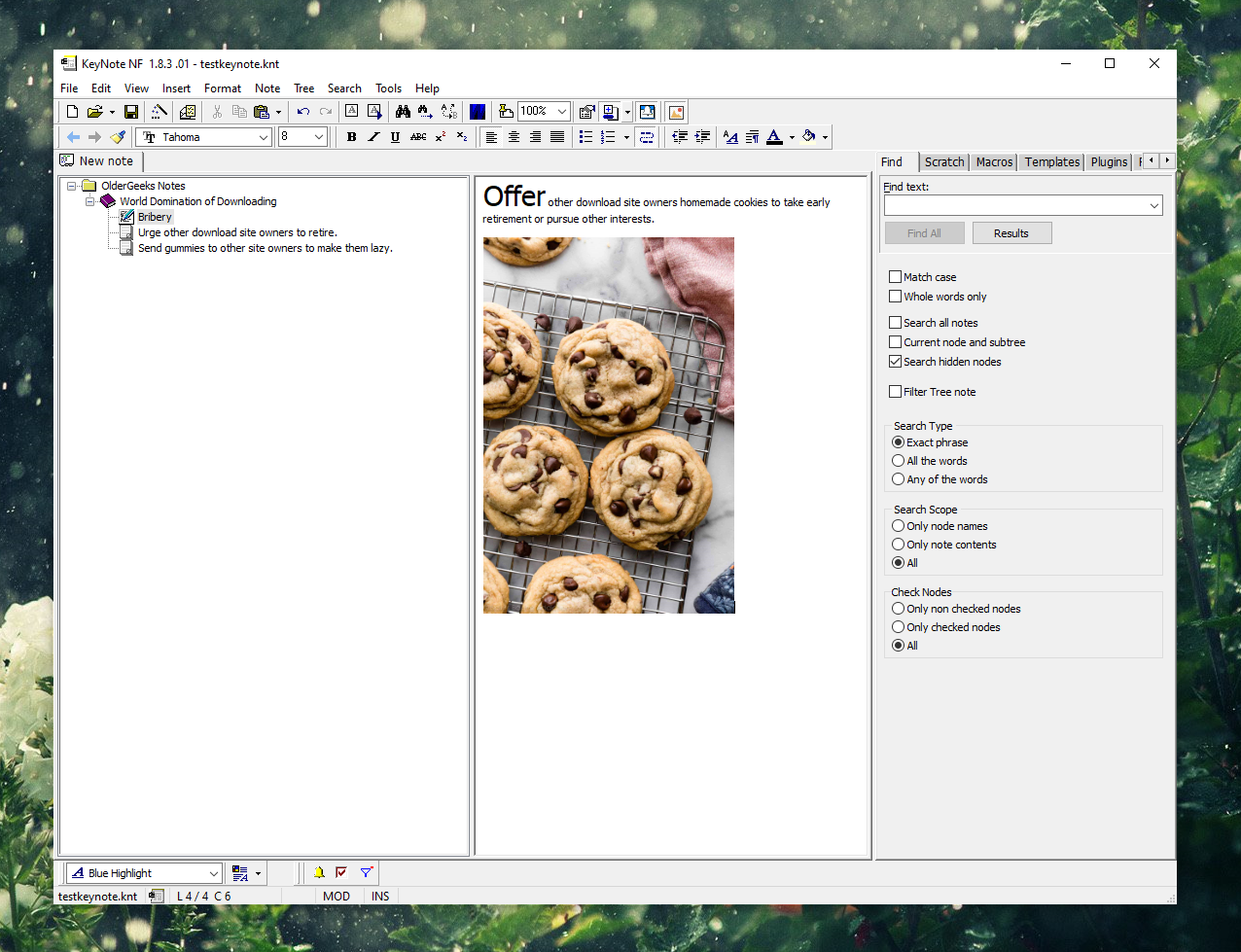
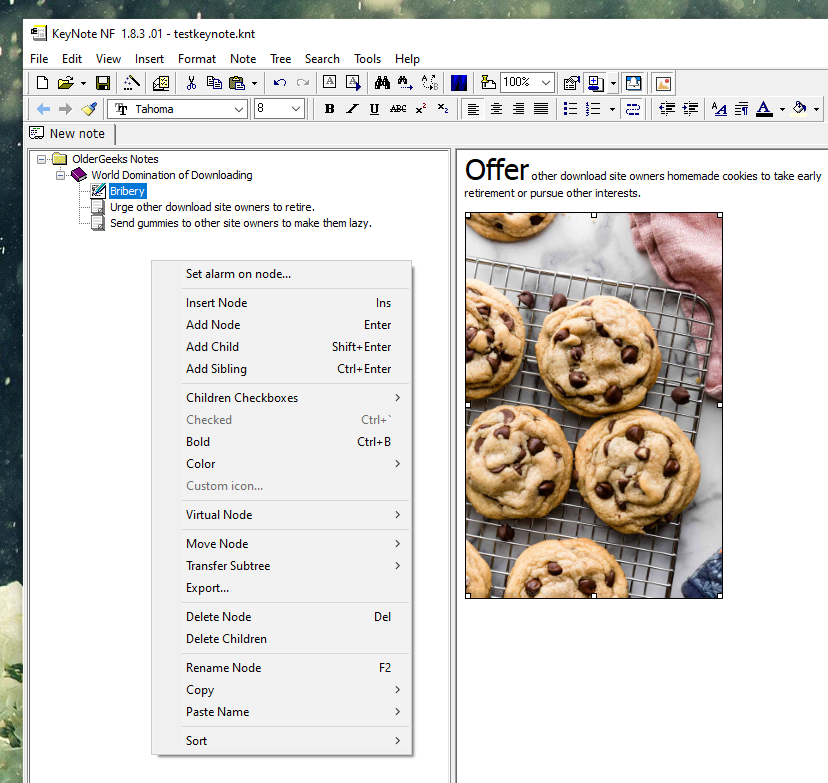
 , out of 5 Votes.
, out of 5 Votes.