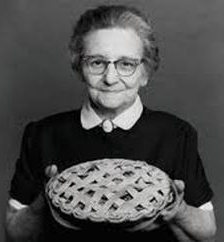Always scroll to the bottom of the page for the main download link.
We don't believe in fake/misleading download buttons and tricks. The link is always in the same place.
Text Images v1.0
Create single text images with this application as well as a great number of pictures, for example from a list of your headings - of course, optionally with arbitrary Unicode characters.
As a developer or designer, you would like to ensure that the correct font is displayed in the correct size. For example, you might want to create a homepage with all headings in the same font. For this, you can set your desired font in the HTML document or as a CSS rule. But you cannot be sure that the font will be displayed correctly on each system, because for this, the font have to be installed on the computer or device. If this is not the case, the heading will be displayed in another available font and this is not under the control of the designer. Similar problems arise when publishing examples of fonts or if you want to have consistent typefaces in programs or other documents.
A solution to this problem is to integrate images instead of texts. On this images, you can customise the text in exactly the way you want and you can use your desired spaces, fonts and styles for this. However, creating such images costs very much work. You have to open a graphics program, you must choose the appropriate formatting and text align and finally you have to save each image as a file. Imagine that job for a number of headlines for a great web project!
Fortunately, you can use our tool Text Images to do all of that work. You can create single text images with this application as well as a great number of pictures, for example from a list of your headings - of course, optionally with arbitrary Unicode characters. You can precisely adjust the writing, design, format, style, colors, fonts, margins and spacing as well as the storage format and automatically generated file names of your text images. And our tool is caring about the rest. Thus, all of your headlines have an identical format and you are saving valuable time.
Features
Ease of Use: The tool is designed with the most frequently used settings preset. It is enough to enter some text and click on "Create and Save" to create your first text image. Nevertheless, all parameters can also be changed, so that advanced users can exactly define their desired result.
One or some texts: Depending on what you want to do, you can create only one image or an arbitrary number of images at the same time. For example, if you want to write several headlines on images, you can simply import a list of those headlines to the tool, to create all of the images at once.
Font and Size: You can use any font that is installed on your computer. Furthermore, you can set the font size and whether the font should be bold, italic or underlined.
Variable or fixed image size: The image size can be selected either fixed or variable. With a variable size, the image is kept exactly so large that the writing fits the image. With the fixed image size, the image size does not depend on the text size. You can specify a maximum width for the variable size, so that long texts will be wrapped automatically after reaching the size. You can also wrap the text on a fixed size image, if you want that.
Margins and spaces: You can freely adjust the distances between the text and each edge of the picture as well as the line height. Thus, you can create an image with exactly the size, you need in your document.
Arbitrary colors: Both for the background and the text, you can select an arbitrary color or pick a color from your desktop by using a pipette.
Arbitrary file format: In addition to the common file formats such as JPG, GIF or BMP there also 31 other image file formats available to you, so that you can save your image in your desired format directly.
Automatic file naming: You can save your images under a self-defined name or you can select the option to name the pictures automatically. This means, a file name is automatically created from the text written on the image. Numbering is possible, arbitary characters can be excluded, the length of the names can be fixed and there are many other possibilities, you can use.
Unicode Support: Text Images is fully compatible with Unicode. So you can use any Unicode characters in your text and in your file names.
Load and Save Settings: All of the user-defined settings of TextImages can be saved and loaded, so that you do not have to adjust settings again and again. It is possible to load settings while working with the tool, the last settings can be remembered when closing the tool or you can define some settings that will be loaded at start-up automatically.
Portable Software: The tool Text Images can be used immediately without any installation. So you can use the tool on different computers or your memory stick without changing your computer.
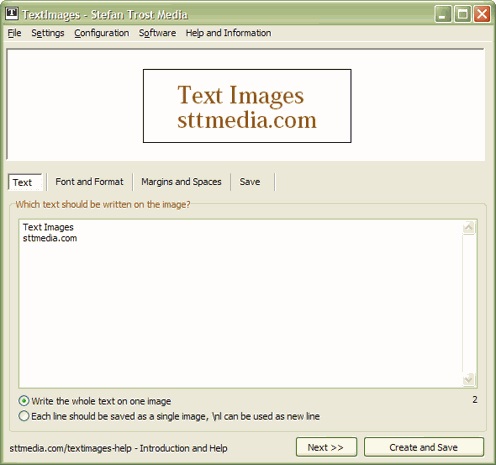
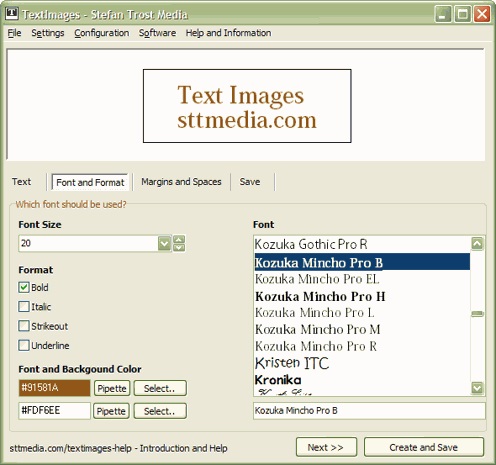
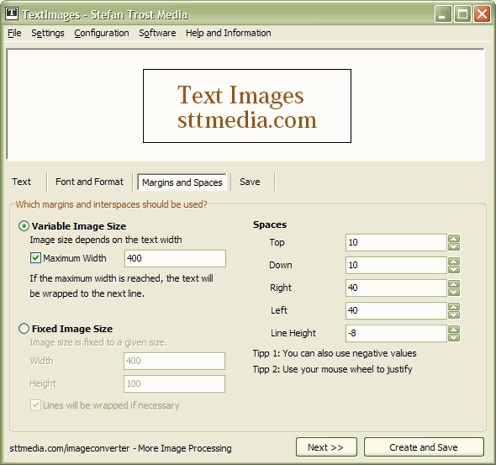
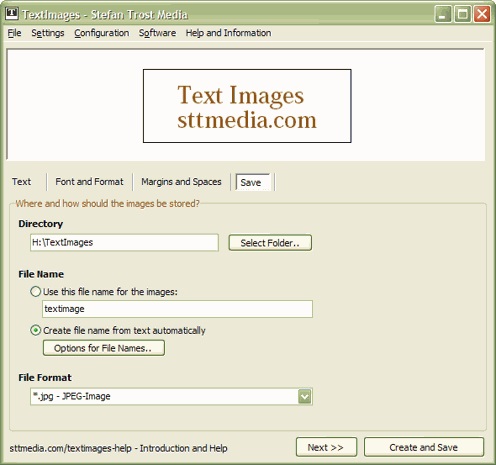
Click here to visit the author's website.
Continue below for the main download link.
|











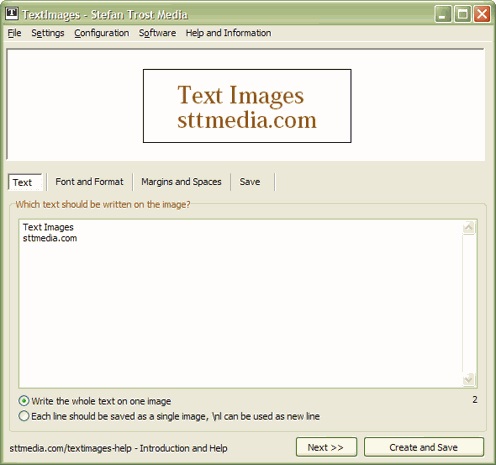
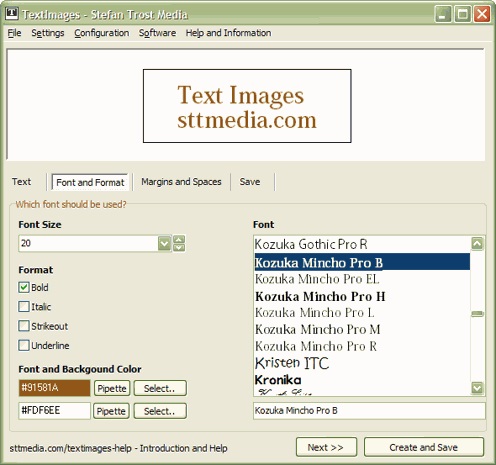
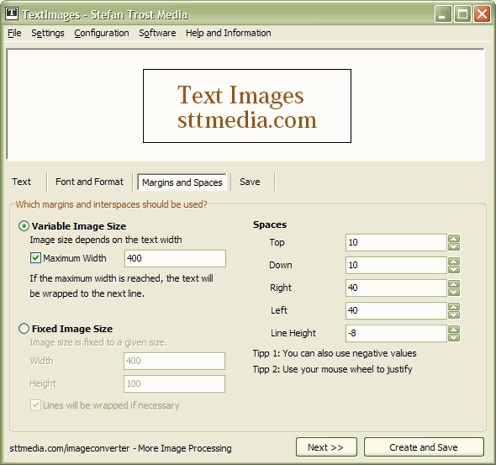
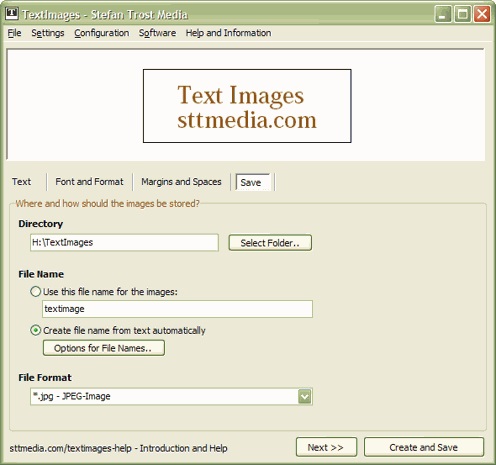
 , out of 34 Votes.
, out of 34 Votes.