|
|

Your download link is at the very bottom of the page... always. |
Processed through Paypal No account required. |
Buy our over-priced crap to help keep things running.










|
|

Your download link is at the very bottom of the page... always. |
Processed through Paypal No account required. |










| Files | ||||
| File Name | Rating | Downloads | ||
| Greasemonkey v4.9 Greasemonkey v4.9 Greasemonkey Firefox addon allows users to install scripts that make on-the-fly changes to web page content after or before the page is loaded in the browser (also known as augmented browsing). Customize the way a web page displays or behaves, by using small bits of JavaScript. The changes made to the web pages are executed every time the page is viewed, making them effectively permanent for the user running the script. Greasemonkey can be used for customizing page appearance, adding new functions to web pages (for example, embedding price comparisons within shopping sites), fixing rendering bugs, combining data from multiple web pages, and numerous other purposes. With Greasemonkey you can write your own scripts or choose from the many scripts that already exist. Changelog: Version 4.9 Released Jun 12, 2019 - 529.75 KB Works with firefox 57.0 and later, android 57.0 and later Bug fixes: * Error handling scripts with certain names (bug added in v4.8). (#3035) Click here to visit the author's website. |
 |
6,546 | Jan 22, 2020 Aaron Boodman 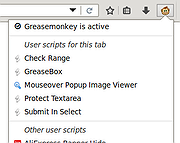 |
|
| Rufus v4.9 Rufus v4.9 A utility that helps format and create bootable USB flash drives, such as USB keys/pendrives, memory sticks, etc. It can be especially useful for cases where: you need to create USB installation media from bootable ISOs (Windows, Linux, UEFI, etc.) you need to work on a system that doesn't have an OS installed you need to flash a BIOS or other firmware from DOS you want to run a low-level utility Despite its small size, Rufus provides everything you need! Oh, and Rufus is fast. For instance it's about twice as fast as UNetbootin, Universal USB Installer or Windows 7 USB download tool, on the creation of a Windows 7 USB installation drive from an ISO. It is also marginally faster on the creation of Linux bootable USB from ISOs. (1) A non exhaustive list of Rufus supported ISOs is also provided at the bottom of this page. (2) System Requirements: Windows 8 or later. Download the executable and run it no installation is necessary. The executable is digitally signed and the signature should state: "Akeo Consulting" (v1.3.0 or later) "Pete Batard - Open Source Developer" (v1.2.0 or earlier) Notes on DOS support: If you create a DOS bootable drive and use a non-US keyboard, Rufus will attempt to select a keyboard layout according to the locale of your system. In that case, FreeDOS, which is the default selection, is recommended over MS-DOS, as it supports more keyboard layouts. Notes on ISO Support: All versions of Rufus since v1.1.0 allow the creation of a bootable USB from an ISO image (.iso). Creating an ISO image from a physical disc or from a set of files is very easy to do however, through the use of a ... |
 |
11,136 | Jun 18, 2025 Pete Batard/Akeo 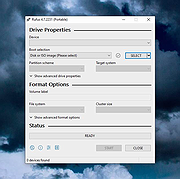 |
|
| Simple Sticky Notes v4.9 Simple Sticky Notes v4.9 Simple Sticky Notes is a lightweight and easy to use piece of software designed to enable you to take notes so you never forget about anything ever again. This application will sit quietly in your system tray, just in case you need it and help you create as many notes as you might need. Features: RichText support Colorful and Transparent Printable Snap to desktop edges Hide/Show all notes option Change Info: 4.9 (Feb 16, 2020) Added "Export" function to note explorer (Now you can export the notes you selected in note explorer) Fixed crash that occurred while playing the sound in the alarm window Fixed an issue related to deleting notes Fixed some translation problems Fixed other some bugs Improved some UI features Improved stability and performance Updated SQLite Database Engine to version 3.31.1 Click here to visit the author's website. |
 |
8,763 | Jul 02, 2020 Simnet Ltd. 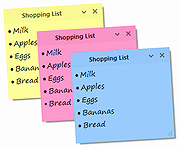 |
|
| Showing rows 1 to 3 of 3 | Showing Page 1 of 1 | 1 |
OlderGeeks.com Copyright (c) 2025