|
|

Your download link is at the very bottom of the page... always. |
Processed through Paypal No account required. |
Buy our over-priced crap to help keep things running.










|
|

Your download link is at the very bottom of the page... always. |
Processed through Paypal No account required. |










| Files | ||||
| File Name | Rating | Downloads | ||
| Cursor Locker v4.0.0 Cursor Locker v4.0.0 Graphical utility to confine the cursor for games that do not natively do so, and prevent the cursor from interacting with secondary or tertiary monitors. This is a program that confines your cursor to any game or application window, for games that do not natively do so and cause problems with multiple monitors where the cursor might escape onto the second or third monitor and issue unintended inputs. Use 7-Zip to unzip this file. Click here to visit the author's website. |
 |
1,765 | Sep 05, 2022 PsychedelicShayna  |
|
| Meazure v4.0.0 Meazure v4.0.0 A free program that measures, magnifies and captures the screen. From the author: What are the dimensions of that image? How big is this window? Does this layout fit on an NTSC display? What color are these pixels? What does this icon look like close up? How can I capture an arbitrary portion of the screen? These are just a few of the questions that kept coming up as I developed applications and web pages. Various tools are available to answer some of these questions but I could not find any that answered them all or that had a usable interface. So I created Meazure, a program that measures, magnifies and captures the screen by providing a battery of features in a cohesive user interface. Even better, Meazure is open source! Features Measure objects on the screen such as images, windows and icons Capture arbitrary portions of the screen Magnify the screen up to 32X magnification Read the color of a screen pixel in RGB, hex RGB, CMY, CMYK, HSL, YCbCr, YIQ Display rulers anywhere on the screen Display a grid overlay on the screen with adjustable grid spacing Measure using a number of units including pixels, points, twips, centimeters, or user-defined Record measurements to an XML file for later playback or external processing Calibrate screen resolution to provide accurate measurements Save and restore measurement tool positions using Profiles Use predefined Profiles for common screen and video sizes such as NTSC and PAL Configure the user interface to show only the information you need System Requirements Pentium 300 MHz processor or ... |
 |
2,516 | Jan 25, 2024 Baron Roberts - C Thing Software 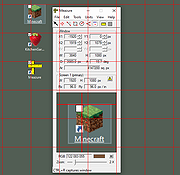 |
|
| MuseScore v4.0.0 MuseScore v4.0.0 The world's most popular notation app. Create, play and print beautiful sheet music Why MuseScore? Professional music notation software Completely free, no limitations Easy to use, yet powerful Open source Input via MIDI keyboard Transfer to and from other programs via MusicXML, MIDI and more Write music for Piano Guitar Orchestra Jazz Choir Band Marching and much more Video tutorials Here. View the Handbook. This download is for the Windows version. If you need the MacOS version, download here. If you need the Linux version, download here. Click here to visit the author's website. |
 |
6,787 | Dec 20, 2022 MuseScore BVBA  |
|
| Redo Rescue: Backup and Recovery v4.0.0 Redo Rescue: Backup and Recovery v4.0.0 Backup and Recovery Made Easy Redo Rescue Backup and Recovery can backup and restore an entire system in minutes with a point-and-click interface anyone can use. Bare metal restore to a new, blank drive and be up and running in minutes. Supports saving to and restoring from local disks or shared network drives. Selectively restore partitions and remap them to different locations on the target drive. Additional tools included for partition editing, web browsing, and more. Runs from live CD/USB; no installation needed. Features Simple user interface for everyone Runs from CD or USB stick even if system won't boot Remote access option (VNC) for assisted backup and restore operations Automatically finds shared folders on your network Bare-metal (replace MBR and partition table) or selective restore mode options Re-map original data to a different target partition Verify the integrity of an existing backup image Extra tools for managing drives and partitions Web browser for downloading drivers, reading documentation File explorer for copying and editing files even when system won't boot Based on Debian and partclone, the engine used by Clonezilla UEFI Secure Boot and expanded hardware support Use balenaEtcher to create a bootable USB flash drive for Windows or MacOS. Click here to visit the author's website. |
 |
2,712 | Mar 03, 2022 Zebradots Software  |
|
| Tweaking.com - Registry Backup v4.0.0 Tweaking.com - Registry Backup v4.0.0 Registry Backup is a free backup tool that will use the Windows Volume Shadow Copy Service to backup your system registry. Key Features: The program is 100% free. One click backup and restore. Can restore from Windows Safe Mode. Portable version can be run from a thumb drive and keep backups of multiple systems. Automatic cleanup of older backups. Set and control scheduling options. Can backup & restore all user profiles on the system, not just the ones that are currently loaded. Control which registry files are backed up or restored. Detailed logs are saved with each backup. Multiple easy restore options. Online videos showing how to use the program and how to use the different restore options. Quick FAQ: Q: Does Tweaking.com - Registry Backup support Windows 2000 or older? A: The program only supports Windows XP and newer because older versions don't have the volume shadow copy service. For older operating systems I recommend my old favorite Erunt. Download - http://majorgeeks.com/Erunt_d1267.html Q: Why does the program use the Volume Shadow Copy Service instead of the RegSaveKey API like Erunt and others? A: Microsoft recommends using the Volume Shadow Copy to backup up the registry. This grabs a complete backup of the registry hives as they are. RegSaveKey function Quote From Microsoft: "Applications that back up or restore system state including system files and registry hives should use the Volume Shadow Copy Service instead of the registry functions." "Using RegSaveKey together with RegRestoreKey to copy subtrees in the registry is not recommended. This method does not trigger notifications and can invalidate handles used by other applications." By using the Volume Shadow Copy instead of the RegSaveKey API, this registry backup program is safer to use. Changelog: v4.0.0 Updated controls, bug fixes and code changes. Click here to visit ... |
 |
10,467 | Mar 18, 2021 Tweaking.com  |
|
| Showing rows 1 to 5 of 5 | Showing Page 1 of 1 | 1 |
OlderGeeks.com Copyright (c) 2025