Buy our over-priced crap to help keep things running.




















| Files | ||||
| File Name | Rating | Downloads | ||
| WAU Manager v3.8.2.0 WAU Manager v3.8.2.0 Windows Automatic Updates Manager A full-featured replacement for the built-in Windows Updating interface. WAU Manager gives you full control of the Windows Updates, such as when and how they are installed, and has full uninstall and maintenance support for Windows updates. Overview: WAU Manager was built to fully replace the built in Windows Automatic Updating (WAU) system. However, unlike the latter, WAU Manager puts you in control of everything. With WAU Manager you can: 1) Update manually when desired with just a double-click on a dedicated desktop shortcut 2) Update automatically with the desired frequency. Once a day, once a month or once a year, or whatever you decide. 3) You get to choose whether the available updates are automatically downloaded and installed or not. 4) Easily uninstall several updates at once. Basically you just need to make a few adjustments from the Dashboard dialog box to set everything up the way you want. If you need more advanced options, such as uninstalling or hiding/unhiding updates, they are all available straight from the Setup interface. The available modules are all linked together by the application menu, always available at the top right corner of the application's interface. WAU Manager does not use the built in WAU schedule. Instead, it has its own schedule which works regardless of whether WAU are enabled or not. In fact, for WAU Manager to work flawlessly, you should disable Windows Updates completely. You can do that in WAU Manager's Dashboard module. Besides the Dashboard module, WAU Manager has four more modules: • The Install updates module, which searches for available updates, and installs the desired ones. You can also hide updates from this module. Hidden updates are not displayed as available ... |
 |
717 | May 13, 2025 Carifred 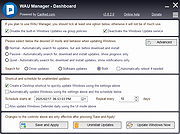 |
|
| Showing rows 1 to 1 of 1 | Showing Page 1 of 1 | 1 |
OlderGeeks.com Copyright (c) 2025