Buy our over-priced crap to help keep things running.




















| Files | ||||
| File Name | Rating | Downloads | ||
| Pinner v3.7.3.0 Pinner v3.7.3.0 Pinner is a software to have all your favorite files, folders, and websites together. From version 2.6.0, everything is saved in the root folder. No registry is needed. But if you already used it before 2.6.0 you can import your pins from Tools->Import Pins.. and all your pins will be added to your database. How to use it: 1 - Create a database when you open it for the first time. By CTRL+N or File->Database->Create New Database or from toolbar click create a new database. 2 - [For users of old versions (less than Pinner 2.6.0)]If you had pins before from older versions click on Tools->Import Pins.. and all your pins will be added. 3 - To add a new pin, click Insert from the toolbar or Edit->Add Link or right click on the list -> Add pin, or press Insert button from the keyboard. -when the insert form opens, by default file radio button is selected you can click '...' to add a file or select folder radio button to add a folder. Or paste a website page and write a name for it and click add. -For every pin there is an openwith you can select it if you want and select which software you want to open your pin with. For example: You can pin a text file and select to open it by NotePad++ but Notepad is the default Text editor for you, so when you open the file it will open in NotePad++. 4 - To Edit a pin right click it and click Edit (or press F2 to edit a pin) 5 - To delete a pin right click it then select Delete button or click Edit->Delete Link or press Del button on the keyboard. Change Log: Version 3.7.3.0 [28/5/2021] Improved search. ... |
 |
5,357 | Jun 02, 2021 Handy Applications 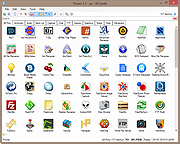 |
|
| Showing rows 1 to 1 of 1 | Showing Page 1 of 1 | 1 |
OlderGeeks.com Copyright (c) 2025