Buy our over-priced crap to help keep things running.




















| Files | ||||
| File Name | Rating | Downloads | ||
| TanSaburou v3.01 TanSaburou v3.01 Free full text search software. TanSaburo can search Word, Excel, PDF, HTML, etc. file contents as full text search. TanSaburo can search the following file contents: WORD (.docx, .docm, .doc) EXCEL (.xlsx, .xlsm, .xls) PowerPoint (.pptx, .pptm, .ppt) PDF (.pdf) HTML (.html, .htm) TEXT (.txt) Rich Text (.rtf) Outlook (.eml) Other file type are search content as text type. TanSaburou can search FAST because it uses an index system. TanSaburou can set auto index update as the following: auto update at startup + x minutes auto update at xx:yy every day manual update TanSaburo can stay on task tray after start-up. So it is easy to call TanSaburou. TanSaburo can ... |
 |
1,520 | Feb 09, 2023 Koutarou Yamana 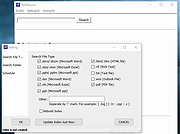 |
|
| Showing rows 1 to 1 of 1 | Showing Page 1 of 1 | 1 |
OlderGeeks.com Copyright (c) 2025