|
|

Your download link is at the very bottom of the page... always. |
Processed through Paypal No account required. |
Buy our over-priced crap to help keep things running.










|
|

Your download link is at the very bottom of the page... always. |
Processed through Paypal No account required. |










| Files | ||||
| File Name | Rating | Downloads | ||
| OfflineInsiderEnroll v2.6.4 OfflineInsiderEnroll v2.6.4 A simple Windows Command Prompt script to enable access to the Windows Insider Program on machines not signed in with Microsoft Account. This script is compatible only with Windows 11 or Windows 10 version 1809 and later. Usage This script requires administrative priviliges to run. You can simply execute it by right clicking it > Run as Administrator. Installation and configuration changes After starting, the script offers selection of Windows Insider Program channels. To make a selection, press a letter coresponding to option you choose and press ENTER. If the machine was not enrolled to the Insider Program, you will get prompted to restart your machine to enable Microsoft Flight Signing which is required by Windows Insider Program. Notice: Windows Insider Program requires telemetry to be set to Full. After enrolling your machine to the Windows Insider Program please make sure that your diagnostic data collection settings are set to Full. Some Insider Preview builds may not get offered in Windows Update if you do not have correct telemetry settings. You can verify or modify your telemetry settings as follows: Windows 11: Settings > Privacy and Security > Diagnostics & feedback Windows 10: Settings > Privacy > Diagnostics & Feedback Restoring Windows Insider Program to default options To restore Windows Insider Program to default settings simply choose Stop receiving Insider Preview builds in OfflineInsiderEnroll Script. You will get prompted to reboot, because this option will disable Microsoft Flight Signing. How does this work? This script takes advantage of undocumented TestFlags registry value. If this value is set to 0x20, all access to online Windows Insider services gets disabled. Because of this, we can set our own Windows Insider Preview configuration without being overriden by the contact to the service. Since Windows Update does not check if machine is actually enrolled to the program, you will get offered Insider Preview builds by ... |
 |
2,810 | Mar 13, 2023 abbodi1406 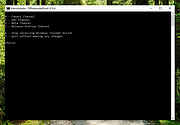 |
|
| Showing rows 1 to 1 of 1 | Showing Page 1 of 1 | 1 |
OlderGeeks.com Copyright (c) 2025