|
|

Your download link is at the very bottom of the page... always. |
Processed through Paypal No account required. |
Buy our over-priced crap to help keep things running.










|
|

Your download link is at the very bottom of the page... always. |
Processed through Paypal No account required. |










| Files | ||||
| File Name | Rating | Downloads | ||
| Office.Files.Images v2.55 Office.Files.Images v2.55 You have hundreds of Office documents, so it would be practical to have all the images used listed in one go! Well, you won't have to do without such a function in the future, regardless of whether it is docx, xlsx, pptx, ods, ott, ... so all new MS Office and Open Office, ... file formats! It provides a quick visual overview of all images used so that the images can be used again. Key functions Supports all new Office documents Freely selectable file and image filter Optionally add to MS Explorer Very fast to display and read in Drag and Drop Support Supports most image formats in the preview / thumbnail view ... and much more Other features: Low CPU usage Optional translation function Portable Multilingual Why and for what For example, if you have used a lot of pictures and still do not have some pictures separately on the hard drive, and you know that you have used a picture somewhere at some point, but your head is empty and you want to locate the particular picture and use again in the office Document or for something else under MS Windows. The Office.Files.Images tool helps here, the freeware program provides a quick visual overview of all used images so that you can quickly find them and use them again! In order to be able to make a quick picture decision, you have various thumbnails available, it is probably the fastest way to get an overview of the pictures used in Office documents! A simple example of usage After downloading of the Office.Files.Images Tool, you can simply place it on the desktop from the zip folder, with less than 500 KB it is no burden! Now you can start the program directly and add it ... |
 |
3,032 | Sep 27, 2024 Nenad Hrg  |
|
| RegScanner v2.55 RegScanner v2.55 RegScanner is a small utility that allows you to scan the Registry, find the desired Registry values that match to the specified search criteria, and display them in one list. After finding the Registry values, you can easily jump to the right value in RegEdit, simply by double-clicking the desired Registry item. You can also export the found Registry values into a .reg file that can be used in RegEdit. Advantages over RegEdit find of Windows RegScanner utility display the entire search result at once, so you don't have to press F3 in order to find the next value. In addition to the standard string search (Like in RegEdit), RegScanner can also find Registry values by data length, value type (REG_SZ, REG_DWORD, and so on), and by modified date of the key. RegScanner can find a unicode string located inside a binary value. RegScanner allows you to make a case sensitive search. While scanning the Registry, RegScanner display the current scanned Registry key, as opposed to RegEdit, that simply display a boring "Searching the registry" dialog-box. System Requirements This utility works in any version of Windows, from Windows 98 to Windows 10. A separated download for x64 systems is also available. This download is for the 64bit version. If you need the 32bit version, download here. Versions History Version 2.55: Added 'Key Owner' column, which displays the owner name of the Registry key. Fixed to export properly REG_NONE values. License This utility is released as freeware. You are allowed to freely distribute this utility via floppy disk, CD-ROM, Internet, or in any other way, as long as you don't charge anything for this. If you distribute this utility, you must include all ... |
 |
5,533 | Jul 15, 2020 Nir Sofer 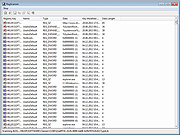 |
|
| Showing rows 1 to 2 of 2 | Showing Page 1 of 1 | 1 |
OlderGeeks.com Copyright (c) 2025