|
|

Your download link is at the very bottom of the page... always. |
Processed through Paypal No account required. |
Buy our over-priced crap to help keep things running.










|
|

Your download link is at the very bottom of the page... always. |
Processed through Paypal No account required. |










| Files | ||||
| File Name | Rating | Downloads | ||
| NetworkTrafficView v2.43 NetworkTrafficView v2.43 A free network monitoring tool that captures the packets pass through your network adapter, and displays general statistics about your network traffic. The packets statistics is grouped by the Ethernet Type, IP Protocol, Source/Destination Addresses, and Source/Destination ports. For every statistics line, the following information is displayed: Ethernet Type (IPv4, IPv6, ARP), IP Protocol (TCP, UDP, ICMP), Source Address, Destination Address, Source Port, Destination Port, Service Name (http, ftp, and so on), Packets Count, Total Packets Size, Total Data Size, Data Speed, Maximum Data Speed, Average Packet Size, First/Last Packet Time, Duration, and process ID/Name (For TCP connections). Changes: v2.43: Fixed bug: NetworkTrafficView randomly crashed when using the GeoLite2 City database. System Requirements • This utility works on any version of Windows, starting from Windows 2000 and up to Windows 11, including 64-bit systems. • One of the following capture drivers is required to use NetworkTrafficView: - Npcap capture driver Npcap is an open source capture driver based on the discontinued WinPcap library that allows you to capture network packets on any version of Windows. You can download and install the Npcap driver from this Web page. - Microsoft Network Monitor Driver version 3.x (Windows Server 2008, Windows XP Service Pack 3, Windows Server 2003 Service Pack 2, Windows Server 2003 Service Pack 2 x64 Edition, Windows Server 2008 R2 for Itanium-based Systems, Windows Server 2008 R2, Windows XP 64-bit, Windows Vista Service Pack 1, Windows Server 2012, Windows 7, Windows 8, Windows Vista 64-bit Editions Service Pack 1 ): Microsoft provides a free capture driver under Windows 2000/XP/2003 that can be used by NetworkTrafficView, but this driver is not installed by default, and you have ... |
 |
9,017 | Mar 31, 2023 Nir Sofer 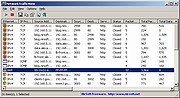 |
|
| Wireless Network Watcher v2.43 Wireless Network Watcher v2.43 A small utility that scans your wireless network and displays the list of all computers and devices that are currently connected to your network. For every computer or device that is connected to your network, the following information is displayed: IP address, MAC address, the company that manufactured the network card, and optionally the computer name. You can also export the connected devices list into html/xml/csv/text file, or copy the list to the clipboard and then paste into Excel or other spreadsheet application. System Requirements And Limitations This utility works on Windows 2000, Windows XP, Windows Server 2003/2008, Windows Vista, Windows 7, Windows 8, Windows 10 and Windows 11. This utility can only scan a wireless network that you're currently connected to. It cannot scan other wireless networks. In rare cases, it's possible that Wireless Network Watcher won't detect the correct wireless network adapter, and then you should go to 'Advanced Options' window (F9), and manually choose the correct network adapter. although this utility is officially designed for wireless networks, you can also use it to scan a small wired network. Changes: v2.43 Updated the maximum number of custom menu items to 20. Using Wireless Network Watcher Wireless Network Watcher doesn't require any installation process or additional dll files. In order to start using it, simply extract the executable file (WNetWatcher.exe) from the zip file, and run it. If you want, you can also download WNetWatcher with full install/uninstall support (wnetwatcher_setup.exe), so a shortcut for running WNetWatcher will be automatically added into your start menu. After running WNetWatcher, it automatically locates your wireless adapter, and scans your network. After a few seconds, you should start see the list of computers that are currently connected to your network. If from some reason, ... |
 |
11,186 | Jun 24, 2025 Nir Sofer 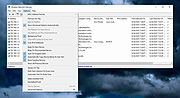 |
|
| Showing rows 1 to 2 of 2 | Showing Page 1 of 1 | 1 |
OlderGeeks.com Copyright (c) 2025