|
|

Your download link is at the very bottom of the page... always. |
Processed through Paypal No account required. |
Buy our over-priced crap to help keep things running.










|
|

Your download link is at the very bottom of the page... always. |
Processed through Paypal No account required. |










| Files | ||||
| File Name | Rating | Downloads | ||
| CrushIt v2.4.4 CrushIt v2.4.4 Free tool to precisely compress, resize, and convert images. Drag-and-drop images to quickly shave bytes and pixels off of your images. Unlike other tools, CrushIt offers finer control over how your images are compressed. Supported operating systems: • Windows 10 or later • macOS 10.11 (El Capitan) or later Changes: v2.4.4 Added Added initial support for AVIF. Implemented new options for optimizing GIFs. Added CMD/Ctrl+Q shortcut for quitting app Added option to remove larger (poorly optimized) files more prominently in the UI. Added background color option to Preferences window. Added support for HEIC files (read only). HEIC files will automatically be converted to JPEG if another format is not selected. HEIC as an output format is not supported. Changed Improved crushing time for JPEGs. Tuned WebP output quality. Updated dependencies. Saved files that have not been converted to a different file type will preserve their extension, unmodified (no more .jpeg -> .jpg). User preferences and temp files are now removed on uninstall (Windows only). Adjusted styling, slightly. Improved startup time. Improved thread exit code to avoid orphaned processes on MacOS. Duplicate files are now ignored. Fixed Fixed incorrect image orientation when rotation information was included in the EXIF metadata. Fixed issues related to incorrect file names/extensions when saving. Fixed errors when adding files using an app shortcut, command line, or using "Open with" (Windows only). Fixed handling of files with long names. ... |
 |
44 | Jun 30, 2025 Mechanika Design 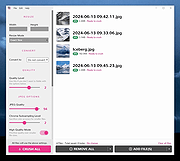 |
|
| Showing rows 1 to 1 of 1 | Showing Page 1 of 1 | 1 |
OlderGeeks.com Copyright (c) 2025