Buy our over-priced crap to help keep things running.




















| Files | ||||
| File Name | Rating | Downloads | ||
| LyX v2.3.7 LyX v2.3.7 A document processor that encourages an approach to writing based on the structure of your documents (WYSIWYM) and not simply their appearance (WYSIWYG). LyX combines the power and flexibility of TeX/LaTeX with the ease of use of a graphical interface. This results in world-class support for creation of mathematical content (via a fully integrated equation editor) and structured documents like academic articles, theses, and books. In addition, staples of scientific authoring such as reference list and index creation come standard. But you can also use LyX to create a letter or a novel or a theatre play or film script. A broad array of ready, well-designed document layouts are built in. LyX is for people who want their writing to look great, right out of the box. No more endless tinkering with formatting details, “finger painting” font attributes or futzing around with page boundaries. You just write. On screen, LyX looks like any word processor; its printed output — or richly cross-referenced PDF, just as readily produced — looks like nothing else. LyX is released under a Free Software/Open Source license, runs on Linux/Unix, Windows, and Mac OS X, and is available in nearly 30 languages. Screenshots Here you see the main window of LyX. It looks like any other modern application with menus, toolbars, work area and status line. In this work area, you can see how basic mathematical formulas appear when you work on your document. It does look a bit rough, but don't worry, because the output will be fine: That picture is taken from a PDF reader which is used to preview your documents. With this program, you can get a pixel-exact image of the final print. As you can see on the first picture, LyX is not completely WYSIWYG, but rather WYSIWYM: What you ... |
 |
1,328 | Jun 14, 2023 The LyX Project 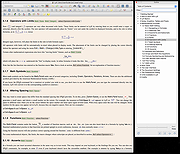 |
|
| Showing rows 1 to 1 of 1 | Showing Page 1 of 1 | 1 |
OlderGeeks.com Copyright (c) 2025