|
|

Your download link is at the very bottom of the page... always. |
Processed through Paypal No account required. |
Buy our over-priced crap to help keep things running.










|
|

Your download link is at the very bottom of the page... always. |
Processed through Paypal No account required. |










| Files | ||||
| File Name | Rating | Downloads | ||
| TurboVNC v2.2.4 (MacOS) TurboVNC v2.2.4 (MacOS) TurboVNC is a derivative of VNC (Virtual Network Computing) that is tuned to provide peak performance for 3D and video workloads. TurboVNC was originally a fork of TightVNC 1.3.x, and on the surface, the X server and Windows viewer still behave similarly to their parents. However, the current version of TurboVNC contains a much more modern X server code base (based on X.org 7.7) and a variety of other features and fixes not present in TightVNC, including a high-performance Java viewer. In addition, TurboVNC compresses 3D and video workloads significantly better than the “tightest” compression mode in TightVNC 1.3.x while using only typically 15-20% of the CPU time of the latter. Using non-default settings, TurboVNC can also match the best compression ratios produced by TightVNC 1.3.x for 2D workloads. Furthermore, TurboVNC contains some unique features that are designed specifically for visualization applications. All VNC implementations, including TurboVNC, use the RFB (remote framebuffer) protocol to send “framebuffer updates” from the VNC server to any connected "viewers." Each framebuffer update can contain multiple "rectangles" (regions that have changed since the last update.) As with TightVNC, TurboVNC analyzes each rectangle, splits it into multiple "subrectangles", and attempts to encode each subrectangle using the "subencoding type" that will provide the most efficient compression, given the number of unique colors in the subrectangle. The process by which TurboVNC does this is referred to as an "encoding method." A rectangle is first analyzed to determine if any significant portion of it is solid, and if so, that portion is encoded as a bounding box and a fill color ("Solid subencoding.") Of the remaining subrectangles, those with only two colors are encoded as a 1-bit-per-pixel bitmap with a 2-color palette ("Mono subencoding"), those with low numbers of unique colors are encoded as a color palette ... |
 |
4,254 | Mar 17, 2020 turbovnc.org 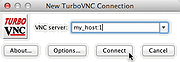 |
|
| TurboVNC v2.2.4 (Win32) TurboVNC v2.2.4 (Win32) TurboVNC is a derivative of VNC (Virtual Network Computing) that is tuned to provide peak performance for 3D and video workloads. TurboVNC was originally a fork of TightVNC 1.3.x, and on the surface, the X server and Windows viewer still behave similarly to their parents. However, the current version of TurboVNC contains a much more modern X server code base (based on X.org 7.7) and a variety of other features and fixes not present in TightVNC, including a high-performance Java viewer. In addition, TurboVNC compresses 3D and video workloads significantly better than the “tightest” compression mode in TightVNC 1.3.x while using only typically 15-20% of the CPU time of the latter. Using non-default settings, TurboVNC can also match the best compression ratios produced by TightVNC 1.3.x for 2D workloads. Furthermore, TurboVNC contains some unique features that are designed specifically for visualization applications. All VNC implementations, including TurboVNC, use the RFB (remote framebuffer) protocol to send “framebuffer updates” from the VNC server to any connected "viewers." Each framebuffer update can contain multiple "rectangles" (regions that have changed since the last update.) As with TightVNC, TurboVNC analyzes each rectangle, splits it into multiple "subrectangles", and attempts to encode each subrectangle using the "subencoding type" that will provide the most efficient compression, given the number of unique colors in the subrectangle. The process by which TurboVNC does this is referred to as an "encoding method." A rectangle is first analyzed to determine if any significant portion of it is solid, and if so, that portion is encoded as a bounding box and a fill color ("Solid subencoding.") Of the remaining subrectangles, those with only two colors are encoded as a 1-bit-per-pixel bitmap with a 2-color palette ("Mono subencoding"), those with low numbers of unique colors are encoded as a color palette ... |
 |
4,532 | Mar 17, 2020 turbovnc.org  |
|
| TurboVNC v2.2.4 (Win64) TurboVNC v2.2.4 (Win64) TurboVNC is a derivative of VNC (Virtual Network Computing) that is tuned to provide peak performance for 3D and video workloads. TurboVNC was originally a fork of TightVNC 1.3.x, and on the surface, the X server and Windows viewer still behave similarly to their parents. However, the current version of TurboVNC contains a much more modern X server code base (based on X.org 7.7) and a variety of other features and fixes not present in TightVNC, including a high-performance Java viewer. In addition, TurboVNC compresses 3D and video workloads significantly better than the “tightest” compression mode in TightVNC 1.3.x while using only typically 15-20% of the CPU time of the latter. Using non-default settings, TurboVNC can also match the best compression ratios produced by TightVNC 1.3.x for 2D workloads. Furthermore, TurboVNC contains some unique features that are designed specifically for visualization applications. All VNC implementations, including TurboVNC, use the RFB (remote framebuffer) protocol to send “framebuffer updates” from the VNC server to any connected "viewers." Each framebuffer update can contain multiple "rectangles" (regions that have changed since the last update.) As with TightVNC, TurboVNC analyzes each rectangle, splits it into multiple "subrectangles", and attempts to encode each subrectangle using the "subencoding type" that will provide the most efficient compression, given the number of unique colors in the subrectangle. The process by which TurboVNC does this is referred to as an "encoding method." A rectangle is first analyzed to determine if any significant portion of it is solid, and if so, that portion is encoded as a bounding box and a fill color ("Solid subencoding.") Of the remaining subrectangles, those with only two colors are encoded as a 1-bit-per-pixel bitmap with a 2-color palette ("Mono subencoding"), those with low numbers of unique colors are encoded as a color palette ... |
 |
4,376 | Mar 17, 2020 turbovnc.org  |
|
| Showing rows 1 to 3 of 3 | Showing Page 1 of 1 | 1 |
OlderGeeks.com Copyright (c) 2025