Buy our over-priced crap to help keep things running.




















| Files | ||||
| File Name | Rating | Downloads | ||
 |
Monitorian v2.14.0 Monitorian v2.14.0 Monitorian is a Windows desktop tool to adjust the brightness of multiple monitors independently with ease. Requirements Windows 7 or newer .NET Framework 4.7.2 An external monitor must be DDC/CI enabled. To rename the monitor in this app, press and hold its name until it turns to be editable. The number of monitors shown at a time is currently up to 4. To know the capabilities of monitors, click the app title in menu window 3 times and then hit the appeared button. It will create a log file on the desktop. Ver 2.14.0 Installer Improve internal processes Click here to visit the author's website. |
 |
5,040 | Apr 04, 2021 emoacht 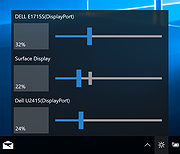 |
| Showing rows 1 to 1 of 1 | Showing Page 1 of 1 | 1 |
OlderGeeks.com Copyright (c) 2025