|
|

Your download link is at the very bottom of the page... always. |
Processed through Paypal No account required. |
Buy our over-priced crap to help keep things running.










|
|

Your download link is at the very bottom of the page... always. |
Processed through Paypal No account required. |










| Files | ||||
| File Name | Rating | Downloads | ||
| balenaEtcher v2.1.2 balenaEtcher v2.1.2 Flash OS images to SD cards and USB drives, safely and easily. balenaEtcher is an SD card flasher app that is simple for end users, extensible for developers, and works on any platform. Features: Validated Flashing Etcher confirms that your flash has completed, enjoy peace of mind that your card will boot and isn’t corrupted. Hard Drive Friendly Etcher gives you warnings and hides your system drives by default to avoid accidentally wiping your entire hard-drive. Beautiful Interface Who said flashing SD cards has to be an eyesore. Etcher has an intuitive 3-step process with no command lines! Open Source Made with JS, HTML, node.js and Electron. Etcher is built on open source tools and is and always will be free and open source to use! Cross Platform Works for everyone whether you are on Windows, Linux or Mac with no complicated install instructions. Changes: v2.1.2 aa6d526 (patch: remove analytics, 2025-05-07) This download is for the Windows version (very bottom of page). All other download assets are below: macOS: balenaEtcher-2.1.2-x64.dmg balenaEtcher-2.1.2-arm64.dmg Linux: balenaEtcher-linux-x64-2.1.2.zip balenaEtcher-1.7.9-ia32.AppImage (Legacy 32bit) Click here to visit the author's website. |
 |
4,649 | Jul 08, 2025 balena 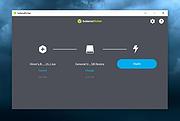 |
|
 |
Desk Drive v2.1.2 Desk Drive v2.1.2 Automatic drive/media shortcuts for your desktop Desk Drive™ solves a really annoying problem. You pop a USB thumb drive or DVD into your computer and then you have to open Window’s Explorer and find the mapped drive or folder. Desk Drive adds a desktop icon pointing to the drive automatically. Remove the media and the shortcut goes away. Brilliantly simple and effective. Desk Drive sits quietly in the system tray. Configuration (image at right) is just a click away and allows you to specify which types of media to monitor. So simple, it just works. Languages English Arabic (Syrian) Chinese Croatian Czech Dutch (Belgium) Dutch (Netherlands) Finnish French Galician German Hungarian Italian Japanese Korean Polish Portuguese (Brazilian) Russian Slovenian Spanish Traditional Chinese Click here to visit the author's website. |
 |
5,335 | Jul 02, 2020 Mike Ward  |
| LibreScroll v2.1.2 LibreScroll v2.1.2 Smooth inertial scrolling with any regular mouse. Instructions: 1) Run LibreScroll 2) Hold Mouse 3 and move your mouse, the cursor will stay in-place, mouse motion is instead converted to scroll momentum. 3) Release middle-mouse-button to halt scroll momentum and release the cursor. Options: Friction The rate at which momentum decays. (Units: deceleration per velocity, in s⁻¹) X/Y-Sensitivity The horizontal/vertical sensitivity at which mouse movement is converted to scroll momentum. Set a negative sensitivity to use reversed-direction scrolling, or zero to disable that axis entirely. (Units: scroll-velocity per mouse-displacement, in s⁻¹) Minimum X/Y Step The granularity at which to send scrolling inputs. This is a workaround for some legacy apps that do not handle smooth scrolling increments correctly. A "standard" coarse scrollwheel step is 120, and the smallest step is 1. Flick Mode When enabled, releasing middle-mouse-button will not stop the scrolling momentum. Press any button again (or move the actual wheel) to stop the momentum. ThinkPad Mode When enabled, scrolling snaps to either horizontal or vertical, never both at the same time. This emulates how scrolling works on ThinkPad TrackPoints. Pause/Unpause Temporarily disable the utility if you need to use the unmodified behavior in another app. This kills the worker process, which can be restarted by clicking Unpause or Apply. Apply After modifying the preference, click this to apply the configuration as displayed. This kills and restarts the worker process with the new configuration. Recommended Settings for ThinkPad users (replacing TPmiddle): With your TrackPoint's middle button set to "middle click mode", the following configurations are recommended to emulate TPmiddle's direct scrolling: Friction: 30 Y-Sensitivity: 90 X-Sensitivity: 90 Minimum X-Step: 10 Minimum Y-Step: 10 Flick Mode: No ThinkPad Mode: Yes Click here to visit the author's website. |
 |
58 | May 20, 2025 EsportToys 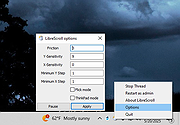 |
|
| MiniTool Video Converter v2.1.2 MiniTool Video Converter v2.1.2 Convert audio and video files within minutes. Supports 1000+ popular output formats. Batch video conversion at once. 100% Free, no bundle, no ads. Convert to Audio, Video and Device MiniTool Video Converter is the most direct solution to convert audio and videos files to multiple formats. This free video converter is available to turn audio to video and convert video to audio. Convert Between 1000+ Formats This free video converter supports 1000+ conversion formats including 4K/FHD/HD MP4, MOV, MKV, AVI, WMV, M4V files and audio formats like high quality MP3, WAV, M4A, WMA, AAC, AC3. Batch Video Conversion MiniTool Video Converter enables you to convert batch files at once. Simply select the files to convert, set up the output format for each file or for the whole files, and then you can convert all of them in bulk. Fast Converting Speed and High Video Quality Enjoy both faster converting speed and higher video quality! MiniTool Video Converter can quickly convert multiple videos and deliver significantly high video/audio quality. MiniTool Video Converter is not only free video converter software, it also helps download YouTube videos and then make free video conversion. The free video converter software lets you download 4K YouTube videos, download YouTube playlist, and extract audios to popular formats. System Requirements OS Windows 10, Windows 8.1, Windows 8, Windows 7. CPU Intel Core i3 processors and above. RAM At least 4GB RAM is recommended. Space At least 400MB free hard disk space. Click here to visit the author's website. |
 |
3,274 | Dec 16, 2020 MiniTool® Software Limited  |
|
| Warsow v2.1.2 Warsow v2.1.2 The fastest sport on the web Set in a futuristic cartoonish world, Warsow is a completely free fast-paced first-person shooter (FPS) for Windows, Linux and macOS. Warsow is Art of Respect and Sportsmanship Over the Web Since 2005, Warsow is considered as one of the most skill-demanding games in the fast-paced arena shooter scene. If you're looking for some challenge or old-skool and hardcore gameplay, you came to the right place!" Here's a few tips that will improve your gaming experience in Warsow: GL, HF and GG - these are the fundamentals of esports. It never hurts to say them; Each loss is an opportunity to improve your skills and game knowledge; Each win is an opportunity to share your game knowledge with the others! Thanks for your attention and once again, welcome to Warsow! -Fabrice Demurger Warsow founder What is Warsow? Speed and movement is what Warsow is all about. Like a true cyberathlete you jump, dash, dodge, and walljump your way through the game. Grab power-ups before your enemy does, plant a bomb before anyone sees you, and steal the enemy’s flag before they know what is going on! Our goal is to offer a fast and fun competitive first-person shooter without hard graphical violence - Warsow has no blood or guts flying around. Red circles instead of blood indicate hits and colored triangles replace guts as gib effects. We put a great emphasis on extreme customazibility and e-sports features. Your browser does not support the video tag. This download is for the Windows version. All other download assets are below: MacOS: warsow-2.1.2.dmg Linux: warsow-2.1.2.tar.gz Click here to visit the author's website. |
 |
1,870 | Oct 20, 2022 Chasseur de Bots  |
|
| WindowsUpdateFixer v2.1.2 WindowsUpdateFixer v2.1.2 WindowsUpdateFixer is a great tool to fix Windows updates. It is super fast and easy to use. Changelog: Improvements and changes. |
 |
6,121 | May 28, 2016 Zerobyte Developments 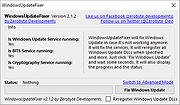 |
|
| Showing rows 1 to 6 of 6 | Showing Page 1 of 1 | 1 |
OlderGeeks.com Copyright (c) 2025