|
|

Your download link is at the very bottom of the page... always. |
Processed through Paypal No account required. |
Buy our over-priced crap to help keep things running.










|
|

Your download link is at the very bottom of the page... always. |
Processed through Paypal No account required. |










| Files | ||||
| File Name | Rating | Downloads | ||
| Stop Chrome v2.0.11 Stop Chrome v2.0.11 Detect and stop Google Chrome from running in the background. Google Chrome has an issue where when you close it, it still runs in the background, even when background apps and refresh are turned off. Stop Chrome is a desktop application that displays an indicator in the system tray, telling you whether Chrome is running or not, and allows you to quickly stop chrome running in the background. Running this application may trigger your Antivirus. This is a FALSE POSITIVE. Add this application to the exception list if you don't want to see alerts. This download is for the Windows setup version. If you need the Windows portable version, download here. Click here to visit the author's website. |
 |
2,309 | Jun 13, 2023 KatsuteDev 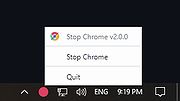 |
|
| Showing rows 1 to 1 of 1 | Showing Page 1 of 1 | 1 |
OlderGeeks.com Copyright (c) 2025