Buy our over-priced crap to help keep things running.




















| Files | ||||
| File Name | Rating | Downloads | ||
| Embroidermodder v1.70 Embroidermodder v1.70 A free machine embroidery software program. Embroidermodder allows editing, scaling and translating sewing machine embroidery files to a variety of formats. Features: Embroidermodder has many advanced features that enable you to create awesome designs quicker, tweak existing designs to perfection, and can be fully customized to fit your workflow. A summary of these features: Realistic rendering Various grid types and auto-adjusting rulers Many measurement tools Add text to any design Supports many formats Batch Conversion Scripting API Realistic Rendering It is important to be able to visualize what a design will look like when stitched and our pseudo "3D" realistic rendering helps achieve this. Realistic rendering sample #1: Realistic rendering sample #2: Realistic rendering sample #3: Various grid types and auto-adjusting rulers Making use of the automatically adjusting ruler in conjunction with the grid will ensure your design is properly sized and fits within your embroidery hoop area. Use rectangular, circular or isometric grids to construct your masterpiece! Multiple grids and rulers in action: Many measurement tools Taking measurements is a critical part of creating great designs. Whether you are designing mission critical embroidered space suits for NASA or some other far out design for your next meet-up, you will have precise measurement tools at your command to make it happen. You can locate individual points or find distances between any 2 points anywhere in the design! Take quick and accurate measurements: Add text to any design Need to make company apparel for all of your employees with individual names on them? No sweat. Just simply add text to your existing design or create one from scratch, quickly and easily. Didn't ... |
 |
4,528 | May 17, 2025 Mark Pontius 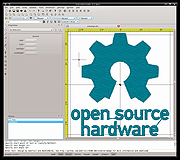 |
|
| My Memory Monitor v1.70 My Memory Monitor v1.70 My Memory Monitor shows physical memory usage in real time in the systray area and on screen. You can also view the top processes which use the most ram by right clicking on the window or on systray icon. Version 1.70: updated internal libraries code - some bugfix |
 |
5,938 | Apr 08, 2016 My Portable Software 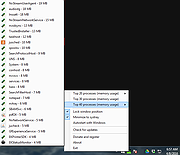 |
|
| MZHistoryView v1.70 MZHistoryView v1.70 Free history viewer for Firefox and Mozilla-based browsers. MZHistoryView is a small utility that reads the history data file (places.sqlite or history.dat) of Firefox/Mozilla/Netscape Web browsers, and displays the list of all visited Web pages in the last days. For each visited Web page, the following information is displayed: URL, First visit date, Last visit date, Visit counter, Referrer, Title, and Host name. You can also easily export the history data to text/HTML/Xml file. Supported operating systems: Windows 98 through Windows 11. Changes: v1.70 MZHistoryView now reads the history database of Firefox directly without using the SQLite library from the install folder of Firefox. It means that you can now use this tool even if Firefox is not installed on your system, as long as you have the places.sqlite database file. You can now send the data to stdout by specifying empty string as filename, for example: MZHistoryView.exe /scomma "" | more Using MZHistoryView MZHistoryView doesn't require any installation process or additional DLL files. Just copy the executable file (MozillaHistoryView.exe) to any folder you like, and run it. After you run it, the main window displays the list of visited Web pages loaded from the history.dat of the Mozilla/Firefox profile that you used in the last time. If you want to view the content of another history file, simply use the 'Select History File' option (Ctrl + H), or drag the history.dat filename from Explorer into the main window of MZHistoryView. You can select one or more history items, and then export the list into text/HTML/Xml file ('Save Selected Items' option). You can also copy the selected items to the clipboard, and then paste them to Excel or to OpenOffice spreadsheet. License This utility is released as freeware. You are allowed to freely distribute this utility via ... |
 |
5,395 | Feb 23, 2025 Nir Sofer 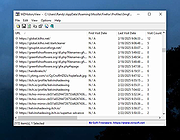 |
|
| PasswordFox v1.70 PasswordFox v1.70 Free tool to extract the user names and passwords stored in Firefox. PasswordFox is a small password recovery tool that allows you to view the user names and passwords stored by Mozilla Firefox Web browser. By default, PasswordFox displays the passwords stored in your current profile, but you can easily select to watch the passwords of any other Firefox profile. For each password entry, the following information is displayed: Record Index, Web Site, User Name, Password, User Name Field, Password Field, and the Sign-ons filename. System Requirements This utility works under Windows 2000, Windows XP, Windows Server 2003, Windows Vista, Windows 7, Windows 8, Windows 10 and Windows 11. Firefox should also be installed on your system in order to use this utility. Be aware that for Firefox 64-bit, you must use the 64-bit version of this tool and for Firefox 32-bit, you must use the 32-bit version of this tool. Note: This file may trigger an alert from antivirus programs due to it being a password cracker.. If you are the one using it on your computer, the file is safe. For us to be able to host this zip file, it is password protected. To unzip it you will be asked to enter a password. The password is: nspsfx403! Changes: v1.70 Added new file type to save the passwords list: 'Firefox import/export csv file'. When you save the passwords in this file type, you can use the import feature of Firefox to import the saved passwords into Firefox: Import login data from a file In order to save the passwords as 'Firefox import/export csv file', simply select the items you want to save (or press Ctrl+A to select all passwords), press Ctrl+S (Save Selected Items), choose 'Firefox import/export csv file' from the file type combo-box, type the ... |
 |
9,329 | Feb 24, 2025 Nir Sofer  |
|
| WifiChannelMonitor v1.70 WifiChannelMonitor v1.70 A utility for Windows that captures wifi traffic on the channel you choose, using Microsoft Network Monitor capture driver in monitor mode, and displays extensive information about access points and the wifi clients connected to them. WifiChannelMonitor also allows you to view the information about wifi clients that are not connected to any access points, including the list of SSIDs (network names) that they are trying to connect. For every access point, the following information is displayed: SSID, MAC Address, Device Manufacturer , PHY Type, Channel, RSSI, Security, Beacons Count, Probe Responses Count, Data Bytes, Retransmitted Data Bytes, and more... For every client, the following information is displayed: MAC Address, Device Manufacturer, SSID list that the client tries to connect, Sent Data Bytes, Received Data Bytes, Probe Requests Count, and more... System Requirements Windows 10/Vista/7/8/2012 - 32-bit or 64-bit. (In previous version of Windows , there is no support for wifi monitor mode) Microsoft Network Monitor 3.x - You can download and install it from this Web page or from this Web page . Wireless network adapter and a driver that works properly in 'monitor mode' under Windows. See the remarks about that in the 'Known Problems' section below, it's very important !! Starting from version 1.55 - You can also monitor Wifi traffic even if your card doesn't support 'monitor mode'. When your card is not in 'monitor mode' - you'll mostly see the traffic of your own network. You can also use WifiChannelMonitor to watch wifi information offline by importing a capture pcap file created under Linux with airodump-ng or wireshark. In this case, there is no need for capture driver and you can also use it under Windows XP. Version 1.70: ... |
 |
6,695 | Aug 27, 2021 Nir Sofer 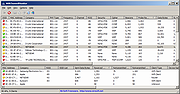 |
|
| Showing rows 1 to 5 of 5 | Showing Page 1 of 1 | 1 |
OlderGeeks.com Copyright (c) 2025