|
|

Your download link is at the very bottom of the page... always. |
Processed through Paypal No account required. |
Buy our over-priced crap to help keep things running.










|
|

Your download link is at the very bottom of the page... always. |
Processed through Paypal No account required. |










| Files | ||||
| File Name | Rating | Downloads | ||
| MemoryCleaner v1.7.4 MemoryCleaner v1.7.4 Free tool to clean your memory (RAM) with one click. Features: A program that cleans up memory. Only Working Set, Standby automatically cleans up the memory. Cleans up memory every specified time. Automatically cleans up when the specified memory usage rate is exceeded. Usage: Click the "Clean memory" button. If set, it can automatically clean up the memory to the desired situation. Changes: v1.7.4 (2024/11/01) - Fixed permission issues on specific computer environments - Added support for Japanese and Chinese languages - Improved update notification module. Click here to visit the author's website. |
 |
248 | Nov 08, 2024 kilho.net 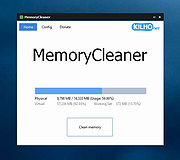 |
|
| Tweaking.com - Repair CD/DVD Missing/Not Working v1.7.4 Tweaking.com - Repair CD/DVD Missing/Not Working v1.7.4 Repair CD/DVD Missing/Not Working: This repair may help with CD or DVD drives that are not working as they should. "The CD drive or the DVD drive does not work as expected on a computer that you upgraded to Windows Vista" http://support.microsoft.com/kb/929461 "Your CD drive or DVD drive is missing or is not recognized by Windows or other programs" http://support.microsoft.com/kb/982116 This tool is also a part of Windows Repair (All In One) |
 |
9,057 | Sep 02, 2017 Tweaking.com  |
|
| Tweaking.com - Repair Missing Start Menu Icons Removed By Infections v1.7.4 ==Official Mirror== Tweaking.com - Repair Missing Start Menu Icons Removed By Infections v1.7.4 Repair Missing Start Menu Icons Removed By Infections: This repair will put back the missing icons in the start menu, quick launch, and desktop that are moved by a rouge virus. All the icons by the virus are moved to the temp folder under the folder SMTMP. This tool is also a part of Windows Repair (All In One) SMTMP folder XP - C:\Documents and Settings\(Your Username)\Local Settings\Temp\SMTMP Vista/7 - C:\Users\(Your Username)\AppData\Local\Temp\SMTMP Folder 1 contains the All Users Start Menu shortcuts XP - C:\Documents and Settings\All Users\Start Menu Vista/7 - C:\Program Data\Microsoft\Windows\Start Menu Folder 2 contains the Quick Launch shortcuts XP - C:\Documents and Settings\(Your Username)\Application Data\Microsoft\Internet Explorer\Quick Launch Vista/7 - C:\Users\(Your Username)\AppData\Roaming\Microsoft\Internet Explorer\Quick Launch Folder 3 contains Windows 7 Taskbar icons (not needed in Windows XP) XP - N/A Vista/7 - C:\Users\(Your Username)\AppData\Roaming\Microsoft\Internet Explorer\Quick Launch\User Pinned\TaskBar Folder 4 does have Desktop icons XP - C:\Documents and Settings\All Users\Desktop Vista/7 - C:\Users\Public\Public Desktop |
 |
9,038 | Nov 13, 2019 Tweaking.com |
|
| Tweaking.com - Repair Volume Shadow Copy Service v1.7.4 Tweaking.com - Repair Volume Shadow Copy Service v1.7.4 Repair Volume Shadow Copy Service: This repair may help when the Volume Shadow Copy Service wont run. This tool is also a part of Windows Repair (All In One) |
 |
9,220 | Sep 02, 2017 Tweaking.com  |
|
| Tweaking.com - Repair Windows Sidebar/Gadgets v1.7.4 Tweaking.com - Repair Windows Sidebar/Gadgets v1.7.4 Repair Windows Sidebar/Gadgets: This will help get the sidebar working again if it fails to run, or if some gadgets that once worked no longer work. (Such as gadgets with just a white background) This tool is also a part of Windows Repair (All In One) |
 |
9,252 | Sep 02, 2017 Tweaking.com  |
|
| Showing rows 1 to 5 of 5 | Showing Page 1 of 1 | 1 |
OlderGeeks.com Copyright (c) 2025