Buy our over-priced crap to help keep things running.




















| Files | ||||
| File Name | Rating | Downloads | ||
| OpenBoard v1.6.4 OpenBoard v1.6.4 An open source cross-platform teaching software for interactive whiteboard designed primarily for use in schools and universities. It can be used both with interactive whiteboards or in a dual-screen setup with a pen-tablet display and a projector. Where is it from? OpenBoard was originally forked from Open-Sankoré 2.0, which was itself based on Uniboard. This fork was created to refocus the software on its original core functionalities and values, that is the work of a teacher in a classroom, privileging the ease of use. The evolution of this software will therefore take place in accordance with these core principles. Cross-platform Supported platforms are Windows 10+), OS X (10.13+) and Linux (tested on Ubuntu 20.04). Who is involved? Currently, OpenBoard is maintained by the Education Department (DIP) of the canton of Geneva, in Switzerland. The University of Lausanne, who developed the original Uniboard software in 2003 has recently joined the effort by means of a logistical and financial contribution. A meeting was held in June 2016 between representatives from the universities of Lausanne, Neuchâtel, Fribourg and Geneva, the departments of Education from the cantons of Geneva and Jura as well as various institutions from the canton of Vaud (Switzerland) to together reflect on the desired evolution of OpenBoard. Easy to Install Simply download and start using it right away. No registration required. Open Source OpenBoard is released under the GPLv3 License and maintained by the community on GitHub. Universal Available on Windows, Mac and Linux so you can stay with what you like the most. Simple OpenBoard is easy to use yet powerful. It is a tool that can help you do your job and does not get in the way. K-12 to Academia Engage K-12 Student with interactive courses or give the prefect lecture at University. Handwriting Use a pen tablet, an interactive whiteboard or even a mouse to write and annotate your course. We are constantly ... |
 |
5,139 | Dec 18, 2022 OpenBoard  |
|
| Restart on Crash v1.6.4 Restart on Crash v1.6.4 A monitoring tool that will watch the applications that you specify and automatically relaunch any program that hangs or crashes. You can add any number of applications to monitor, enable/disable them individually and edit the command line that will be used to restart an application. Restart on Crash doesn’t require installation and stores all it’s configuration data in a “settings.ini” file in the program’s folder, so it’s portable. It should be compatible with most NT-based Windows versions. How to... To add a new application to monitor, click the “Add” button or press the Ins key. To delete on or more applications from the list, select them and click “Delete” or press Del. To edit the per-application configuration, double-click the correspoding row. This will open the editing dialog (see below). You can also access the RoC configuration by clicking “Settings” and view the activity log by clicking “Show Log”. The log contains information about crashed/hanged applications, executed commands, and so on. Well, this one should be pretty self-explanatory 🙂 One detail to keep in mind is that enabling the “It isn’t running” option will make Restart On Crash treat the application as if it has crashed even if you have purposefully it closed it. You can get around this by disabling the monitoring of the application before you close it. “Grace period” is how long Restart on Crash will wait before trying to terminate/restart an application that it has just terminated/restarted. This is intended to prevent a scenario where RoC kills a hanged program, restarts it, decides it has hanged again (e.g. if the program is non-responsive while starting up) and wrongfully terminates it again. Known Issues If you configure RoC to automatically kill a hanged application, ... |
 |
5,089 | Nov 23, 2022 W-Shadow.com 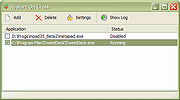 |
|
| Showing rows 1 to 2 of 2 | Showing Page 1 of 1 | 1 |
OlderGeeks.com Copyright (c) 2025