Buy our over-priced crap to help keep things running.




















| Files | ||||
| File Name | Rating | Downloads | ||
| AdvancedRun v1.42 AdvancedRun v1.42 A simple tool for Windows that allows you to run a program with different settings that you choose, including - low or high priority, start directory, main window state (Minimized/Maximized), run the program with different user or permissions, Operating system compatibility settings, and environment variables. You can also save the desired settings into a configuration file and then run the program automatically from command-line with the desired settings. Examples of what you can do with AdvancedRun Run the RegEdit of Windows as normal user on Windows 10/8/7/Vista, without elevation. In this mode, you'll not be able to access or modify Registry keys that require admin rights. Run the RegEdit of Windows as SYSTEM user on Windows 10/8/7/Vista. In this mode, you'll be able to access the HKEY_LOCAL_MACHINE\SECURITY key. Run a program with a user of another running process. Run a program in high priority. Run a specific instance of program in Windows XP compatibility mode, without making global changes in the Registry. Run a specific instance of program with different PATH environment string, but without modifying the PATH string of the entire system and without using batch files or command prompt window. Run a program with a full set of environment variables you choose, ignoring the system environment variables completely. System Requirements This utility works on any version of Windows, starting from Windows XP and up to Windows 10. Both 32-bit and 64-bit systems are supported. Some of the features, like 'Run As SYSTEM User' and 'Run As user of selected process' are not supported on Windows XP. Versions History Version 1.42 When the 'Use search path to find the program location if the full path is ... |
 |
5,177 | Oct 13, 2021 Nir Sofer 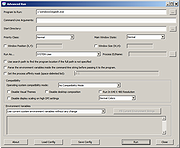 |
|
| AppReadWriteCounter v1.42 AppReadWriteCounter v1.42 A free tool that counts and displays the current file read/write operations of all applications in Windows. AppReadWriteCounter displays the number of read/write bytes, the number of read/write operations, current calculated read/write speed, and the details about the application (product name, product version, and so on) that makes the file read/write operations. Supported operating systems: Windows XP through Windows 11. Known Issues: On Windows XP, for some applications (including AppReadWriteCounter itself) you may see constant increase in the read counters without any actual file read. Changes: v1.42 Added 'Black Background' option (Under the View menu). When it's turned on, the main table is displayed in black background and white text, instead of default system colors. Start Using AppReadWriteCounter: AppReadWriteCounter doesn't require any installation process or additional DLL files. In order to start using it, simply run the executable file - AppReadWriteCounter.exe Immediately after running it, the main window displays every application that currently read or write files. Be aware that the counters in this tool are not per process but per application, so if you have multiple processes for the same application , AppReadWriteCounter merges them into one line. Also, if you close an application and then run it again, AppReadWriteCounter will continue the update the read/write counters of the same application entry. At any time, you can clear the entire list and start with empty window by pressing Ctrl+X (Clear All). You can also reset the counters of selected items by pressing Ctrl+R (Reset Selected Counters). License: This utility is released as freeware. You are allowed to freely distribute this utility via floppy disk, CD-ROM, Internet, or in any other way, as long as you don't charge anything for this and you don't sell it or distribute it as a part of commercial product. If you distribute this utility, you ... |
 |
5,326 | May 16, 2025 Nir Sofer  |
|
| Showing rows 1 to 2 of 2 | Showing Page 1 of 1 | 1 |
OlderGeeks.com Copyright (c) 2025