Buy our over-priced crap to help keep things running.




















| Files | ||||
| File Name | Rating | Downloads | ||
| Windows Error Message Creator v1.40.32 Windows Error Message Creator v1.40.32 Mess with your IT person by creating fake error messages. CREATING STANDARD MESSAGE BOXES Windows Error messages are something that everyone has come across at some point or another. WEMC allows you to take these messages and put your own, often humorous, take on them. Everything you need to create one is on the main screen, in the section entitled 'Create A Standard Message Box.' CREATING CUSTOMIZED MESSAGE BOXES A customized message box is a message box that gives you total control over the contents. It allows you to set custom text, icons and buttons -- all in one easy to use interface. CREATING FORMAT DIALOGS WEMC includes the ability to create fictitious Formatting dialogue boxes. Formatting is the act of deleting all the data on a drive. N.B. WEMC does not actually delete any data; it merely gives the impression of such a thing happening. To create a format dialog, press Ctrl+F while on the Main Screen, or select 'Create > Format Dialog' from the menu. SHOWING A BLUE SCREEN OF DEATH WEMC has the ability to show off that most infamous of Windows errors, the Blue Screen Of Death (BSOD). To do this, select 'Create > BSOD' from the Main Menu, or press Ctrl+B. Version 1.40.32 Added 2 new icons. Please use the new INI updater to add these new icons to an existing list. This will help to preserve any custom icons you may have added. Added a new button to the Manage Custom Icons screen that will recreate the original CustomIcons.ini file. This is handy if you've accidentally deleted something you shouldn't have (by editing the file outside of WEMC). Please note that this will also remove any custom icons you have added. CustomIcons.ini will now ... |
 |
5,799 | Feb 08, 2021 Christopher Urquhart 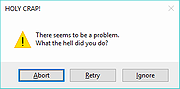 |
|
| Showing rows 1 to 1 of 1 | Showing Page 1 of 1 | 1 |
OlderGeeks.com Copyright (c) 2025