Buy our over-priced crap to help keep things running.




















| Files | ||||
| File Name | Rating | Downloads | ||
| Task Coach v1.4.6 (MacOS) Task Coach v1.4.6 (MacOS) Task Coach is a simple open source todo manager to keep track of personal tasks and todo lists. It is designed for composite tasks, and also offers effort tracking, categories, notes and more. Task Coach for the desktop The desktop version of Task Coach (Windows, Mac, Linux, BSD) has the following features: Creating, editing, and deleting tasks and subtasks. Tasks have a subject, description, priority, start date, due date, a completion date and an optional reminder. Tasks can recur on a daily, weekly or monthly basis. Tasks can be viewed as a list or as a tree. Tasks can be sorted by all task attributes, e.g. subject, budget, budget left, due date, etc. Several filters to e.g. hide completed tasks or view only tasks that are due today. Tasks can be created by dragging an e-mail message from a mail user agent (Outlook, Thunderbird, Claws Mail, Apple Mail) onto a task viewer. Attachments can be added to tasks, notes, and categories by dragging and dropping files, e-mail messages, or URL's onto a task, note or category. Task status depends on its subtask and vice versa. E.g. if you mark the last uncompleted subtask as completed, the parent task is automatically marked as completed too. Tasks and notes can be assigned to user-defined categories. Settings are persistent and saved automatically. The last opened file is loaded automatically when starting Task Coach. Tracking time spent on tasks. Tasks can have a budget. Time spent can be viewed by individual effort period, by day, by week, and by month. The Task Coach file format (.tsk) ... |
 |
4,335 | Oct 24, 2019 Task Coach Team  |
|
| Task Coach v1.4.6 (Windows) Task Coach v1.4.6 (Windows) Task Coach is a simple open source todo manager to keep track of personal tasks and todo lists. It is designed for composite tasks, and also offers effort tracking, categories, notes and more. Task Coach for the desktop The desktop version of Task Coach (Windows, Mac, Linux, BSD) has the following features: Creating, editing, and deleting tasks and subtasks. Tasks have a subject, description, priority, start date, due date, a completion date and an optional reminder. Tasks can recur on a daily, weekly or monthly basis. Tasks can be viewed as a list or as a tree. Tasks can be sorted by all task attributes, e.g. subject, budget, budget left, due date, etc. Several filters to e.g. hide completed tasks or view only tasks that are due today. Tasks can be created by dragging an e-mail message from a mail user agent (Outlook, Thunderbird, Claws Mail, Apple Mail) onto a task viewer. Attachments can be added to tasks, notes, and categories by dragging and dropping files, e-mail messages, or URL's onto a task, note or category. Task status depends on its subtask and vice versa. E.g. if you mark the last uncompleted subtask as completed, the parent task is automatically marked as completed too. Tasks and notes can be assigned to user-defined categories. Settings are persistent and saved automatically. The last opened file is loaded automatically when starting Task Coach. Tracking time spent on tasks. Tasks can have a budget. Time spent can be viewed by individual effort period, by day, by week, and by month. The Task Coach file format (.tsk) ... |
 |
4,415 | Oct 24, 2019 Task Coach Team 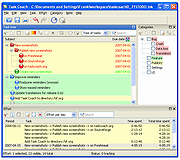 |
|
| Showing rows 1 to 2 of 2 | Showing Page 1 of 1 | 1 |
OlderGeeks.com Copyright (c) 2025