Buy our over-priced crap to help keep things running.




















| Files | ||||
| File Name | Rating | Downloads | ||
| alda v1.4.4 alda v1.4.4 A music programming language for musicians. New to Alda? You may be interested in reading this blog post as an introduction. Inspired by other music/audio programming languages such as PPMCK, LilyPond and ChucK, Alda aims to be a powerful and flexible programming language for the musician who wants to easily compose and generate music on the fly, using only a text editor. Alda is designed in a way that equally favors aesthetics, flexibility and ease of use, with (eventual) support for the text-based creation of all manner of music: classical, popular, chiptune, electroacoustic, and more! Features Easy to understand, markup-like syntax Designed for musicians who don't know how to program, and programmers who don't know how to music A score is a text file that can be played using the alda command-line tool Interactive REPL lets you enter Alda code and hear the results in real time Supports writing music programmatically (for algorithmic composition, live coding, etc.) Create MIDI music using any of the instruments in the General MIDI Sound Set Installation You must have Java 8+ installed on your system in order to run Alda. Download HERE. (Chances are, you already have a recent enough version of Java installed.) Windows Installation: Download alda.exe. at the bottom of the page Make the file executable: Go to your downloads folder, right click alda.exe to open up its file properties, and click unblock Copy alda.exe to a location that makes sense for you. If you follow standard Windows conventions, this means creating a folder called Alda in your Program Files (x86) folder, and then ... |
 |
4,340 | Apr 08, 2021 alda-lang  |
|
| Kapow for Mac OS X v1.4.4 Kapow for Mac OS X v1.4.4 Kapow is a punch clock program designed to easily keep track of your hours, whether you’re working on one project or many. Simply clock in and out with the Start/Stop button. If you make a mistake in your hours, you can go back and edit any of the entries by double-clicking on the session in question. Kapow also allows you to easily keep track of the hours since you last billed a client, by providing a helpful “Billed” checkbox—the totals will reflect your work after the last billed session. Changes in version 1.4.4 Released on February 17th, 2013 Added automatic backups of time data Added support for Qt 5 Bug fixes |
 |
6,222 | Oct 23, 2019 Graeme Gott 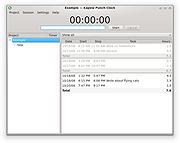 |
|
| Kapow for Windows v1.4.4 Kapow for Windows v1.4.4 Kapow is a punch clock program designed to easily keep track of your hours, whether you’re working on one project or many. Simply clock in and out with the Start/Stop button. If you make a mistake in your hours, you can go back and edit any of the entries by double-clicking on the session in question. Kapow also allows you to easily keep track of the hours since you last billed a client, by providing a helpful “Billed” checkbox—the totals will reflect your work after the last billed session. Changes in version 1.4.4 Released on February 17th, 2013 Added automatic backups of time data Added support for Qt 5 Bug fixes |
 |
6,249 | Oct 23, 2019 Graeme Gott 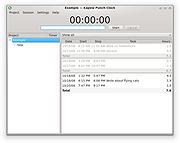 |
|
| Synfig Studio v1.4.4 Synfig Studio v1.4.4 Open-source 2D Animation Software for Windows, Linux and MacOSX As you probably know, animation is the rapid display of a sequence of images in order to create an illusion of movement. Traditionally 2D animation is created by drawing each displayed image individually. Those images are called "frames" and thus such method is called "frame-by-frame animation". To create a good illusion of movement you need to draw many frames, that's why this method requires a lot of time and resources. "Synfig Studio" is an open-source 2D vector animation software. It is designed to produce film-quality animation with less people and resources. Synfig Studio is built to eliminate the need to draw each frame individually. There are two techniques for that: Morphing animation Cutout animation Morphing is a technique that takes two images and creates a smooth transition between them. In the process of morphing, one shape is deformed into another and this transformation is usually defined by control points. In Synfig Studio images are constructed from vector shapes and the morphing is done automatically. This allows us to create animations by drawing only the key positions at relatively wide time intervals. You need only to draw a few frames as needed to create a basic sense of motion for the scene, and Synfig Studio will create the in-between frames. Cutout animation is created by splitting objects into parts and applying some simple transformations to them (like translation, rotation or scale) at different moments of time. Synfig Studio uses those values to interpolate the motion for in-between frames. Cutout animation can be produced from bitmap images or vector graphics. Synthesis and other functionalities In both cases the role of Synfig Studio is to fill the gaps between the drawn frames (also called "keyframes") and produce smooth and fluid ... |
 |
3,046 | Apr 03, 2023 Synfig  |
|
| Showing rows 1 to 4 of 4 | Showing Page 1 of 1 | 1 |
OlderGeeks.com Copyright (c) 2025