Buy our over-priced crap to help keep things running.




















| Files | ||||
| File Name | Rating | Downloads | ||
| DNS Benchmark v1.3.6668 DNS Benchmark v1.3.6668 Domain Name Speed Benchmark Are your DNS nameservers impeding your Internet experience? A unique, comprehensive, accurate & free Windows (and Linux/Wine) utility to determine the exact performance of local and remote DNS nameservers . . . “You can't optimize it until you can measure it” Now you CAN measure it! Although GRC's DNS Benchmark is packed with features to satisfy the needs of the most demanding Internet gurus (and this benchmark offers features designed to enable serious DNS performance investigation), the box below demonstrates that it is also extremely easy for casual and first-time users to run: How to Run the DNS Benchmark After downloading and starting the utility (there's nothing to install), it's as easy as . . . 1 . . . 2 . . . 3 Click the “Nameservers” tab to select the main benchmark display and data pages. 2t Click the “Run Benchmark” button (it may take a moment to become enabled). 3t Click and read the “Conclusions” tab after the benchmark completes. Unless you're a super-guru, PLEASE really do read the “Conclusions” tab once the benchmark has completed. Some people have initially been overwhelmed and intimidated by this benchmark's deep and rich feature set, and by the amount of specific detail it generates. They haven't known what it meant or what, if anything, they should do about it. But you will discover that the “Conclusions” tab presents a distillation of all that, into a set of carefully worded . . . er . . . Conclusions. Really. Why a DNS Benchmark? People use alphabetic domain names (www.grc.com), but Internet data packets require numerical Internet IP addresses (4.79.142.202). So the first step required before anything can be done on the Internet is to lookup the site's or service's domain name to determine its associated Internet IP address. www.grc.com arrow-r [4.79.142.202] Since nothing can happen ... |
 |
5,190 | Oct 09, 2019 Gibson Research Corporation 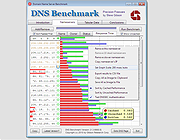 |
|
| Showing rows 1 to 1 of 1 | Showing Page 1 of 1 | 1 |
OlderGeeks.com Copyright (c) 2025