|
|

Your download link is at the very bottom of the page... always. |
Processed through Paypal No account required. |
Buy our over-priced crap to help keep things running.










|
|

Your download link is at the very bottom of the page... always. |
Processed through Paypal No account required. |










| Files | ||||
| File Name | Rating | Downloads | ||
| Path Length Checker v1.3.30 Path Length Checker v1.3.30 Path Length Checker is a stand-alone app that allows you to specify a root directory, and it gives you back a list of all paths (i.e. files and directories) in that root directory and their lengths. It includes features such as pattern matching and min/max length constraints, as well as the ability to specify a string that should replace the root directory in the results brought back, allowing you to quickly see path lengths if you were to move the files/folders to another location. Running via the GUI (Graphical User Interface) To run the Path Length Checker using the GUI, run the PathLengthCheckerGUI.exe. Once the app is open, simply provide the Root Directory you want it to search and press the large Get Path Lengths... button. Running via the Command Line The PathLengthChecker.exe is the command-line alternative to the GUI. Simply run it without any parameters to see what parameters you can pass to it. Extra Info There is currently a bug with the Path Length Checker tool where it is not able to process paths in Windows restricted directories (e.g. C:\Documents and Settings). In the meantime you can use this PowerShell script by Daniel Schroeder to get those path lengths. Click here to visit the author's website. |
 |
4,929 | Jan 12, 2022 Daniel Schroeder 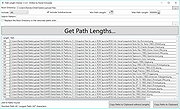 |
|
| Showing rows 1 to 1 of 1 | Showing Page 1 of 1 | 1 |
OlderGeeks.com Copyright (c) 2025