Buy our over-priced crap to help keep things running.




















| Files | ||||
| File Name | Rating | Downloads | ||
| Easy Window Switcher v1.2.2 Easy Window Switcher v1.2.2 Makes switching between different windows as easy as alt+` (that's alt+backtick). Forget having to alt+tab between a million-and-one different open windows to find the one you are looking for, with Easy Window Switcher, tabbing between windows of the same program is only a alt+` away! Easy Window Switcher brings the convenience of Mac's easy window switching to Windows, and in typical NeoSmart fashion, makes it ridiculously easy and painless to get going. Taking up less than 1MiB and starting automatically in the background, we guarantee you'll fall in love with Easy Window Switcher and go around installing it on every PC you use at work and around the house. Changelog for Easy Window Switcher Easy Window Switcher 1.2.2 (June 10, 2019) Fix hotkey for German Swiss keyboard layout Fix hotkey for International Spanish keyboard layout Fix hotkey for Swedish keyboard layout Click here to visit the author's website. |
 |
5,315 | Nov 12, 2021 NeoSmart Technologies 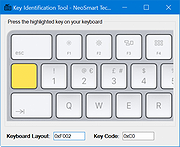 |
|
| LMMS v1.2.2 LMMS v1.2.2 LMMS is a sound generation system, synthesizer, beat/bassline editor and MIDI control system which can power an entire home studio. Sounds and tones can be generated, played and artfully arranged to create entire tracks easily, giving you the opportunity to create music from beginning to end. The tools to create the sounds, arrange the sounds and rhythms to create tracks, layer the tracks to create songs, and then save the songs to an output format are all there, ready for you to use. LMMS can also connect to your MIDI keyboard, allowing you to play music live. Is there anything commercial to which LMMS might be comparable? LMMS seems to have much in common (at leas in principle) with Apple's Garage Band, FL Studio (formerly Fruity Loops), Logic Studio, Beat Machine Pro and similar powerful audio tools. In terms of capability, LMMS easily matches the lower to middle-tier professional tools available, making it a great introduction to audio production which is constantly developing. Is it free? Yes. LMMS is free and open source. This means that as long as there are some people coding on LMMS on their own free time, LMMS will become better and better! Produce music with your computer by creating melodies and beats, synthesizing and mixing sounds, arranging samples and much more. Playback instruments, samples and plugins with a typing or MIDI keyboard in a user-friendly and modern interface. Bundled with ready-to-use content from an assortment of instrument and effect plugins, presets and samples to VST and SoundFont support. View the manual here. Currently supported languages [Poor] Arabic Catalan Chinese (Simplified) Chinese (Traditional) Czech Dutch English [Poor] Farsi French Galician German ... |
 |
3,974 | Dec 23, 2020 LMMS  |
|
| TimeLapze v1.2.2 TimeLapze v1.2.2 Take color-accurate timelapses of your screens and cameras on macOS. TimeLapze is an open-source menu bar application for creating screen and camera timelapses without excessive file sizes. Features Color Accurate: What you see is what you get. Never screen record faded videos again1 Minimalist Design: a fully featured web recorder in your menu bar Hardware Accelerated: fully utilized hardware accelerated encoding for a lightweight recording experience Space Saving: Avoid the excessive file sizes of high quality video (can be as high as 7 GB / hour). Camera Recording: Record your webcam or phone with the same frame rate and camera speed Secure: Use the fully features of ScreenCaptureKit to only record certain windows, applications and more. Never leak your bank information in recordings again! Customizability: Change everything from the frame rate, quality and speed multiple Changes: v1.2.2 New changes to promote better video quality, quality of life improvements and translation updates. This new build is more tested than previous builds. It adds a lot to the reliability of the application and the overall user experience. Localization has also dramatically improved. Note: Both Chrome and Safari give a warning about downloading suspicious files. Ignore then, extract the archive and you should get a ScreenTimeLapse.app file. Move that file into your Applications directory. Click here to visit the author's website. |
 |
637 | Jun 13, 2025 William Kaiser  |
|
| ZMeter v1.2.2 ZMeter v1.2.2 A portable utility to display network, CPU, RAM and disk space in a desktop graph. ZMeter lives as a resizable widget on your desktop, with two colour schemes to choose from, which shows your: Network usage in an auto-scaling graph CPU usage as a percentage, uptime, and whether there's a reboot pending RAM usage as a percentage Disk usage in an auto-scaling graph Click here to visit the author's website. |
 |
3,054 | Apr 22, 2024 Zhorn Software  |
|
| Showing rows 1 to 4 of 4 | Showing Page 1 of 1 | 1 |
OlderGeeks.com Copyright (c) 2025