|
|

Your download link is at the very bottom of the page... always. |
Processed through Paypal No account required. |
Buy our over-priced crap to help keep things running.










|
|

Your download link is at the very bottom of the page... always. |
Processed through Paypal No account required. |










| Files | ||||
| File Name | Rating | Downloads | ||
| sCheckbook v1.1.3 sCheckbook v1.1.3 "Simple checkbook or bank account register. I wrote this as a simple way for my daughters to keep track of their money." "I feel there are plenty of other full-featured account tracking applications out there and I don’t want to reinvent the wheel. As such, there are no fancy features like reporting, etc., nor will there be. The application, however, does offer export to CSV and HTML formats." -Jody Holmes Installation: Unzip sCheckbook.zip to its own folder and run sCheckbook.exe. Changes v1.1.3 sCheckbook now opens the last used SCB file on launch. (Thanks, ScreenManiac) Click here to visit the author's website. |
 |
5,527 | Apr 19, 2024 Jody Holmes 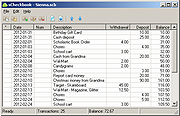 |
|
| SigcheckGUI v1.1.3 SigcheckGUI v1.1.3 GUI front-end for sigcheck.exe from Sysinternals. Scans for fake Root Certificates in Windows that malware uses to infect a computer. Supports: Win7 x32,Win7 x64,Win98,WinVista,WinVista x64,WinXP v1.1.3 - 2016-11-04 + SigcheckGUI now handles passed files and folders. (Thanks, zxhtrzdg) + Added "Clear unknown" to the Clear menu. * Changed/added some icons. * Verified SigcheckGUI works with sigcheck.exe v2.54. Click here to visit the author's website. |
 |
5,368 | Nov 15, 2019 Jody Holmes  |
|
| Spews v1.1.3 Spews v1.1.3 Spews stands for “Simple Process Excluding Wallpaper Switcher” and is designed to automatically switch your wallpapers on a configurable schedule. Add your image folders, choose your wallpaper options and click the enable button at the bottom. You can check/uncheck the images paths as needed; only checked paths will be scanned for images. Spews also has a feature that automatically suspends the wallpaper switching if it detects any process names you configure in the exclusions section. This can be beneficial, for instance, when running games whose graphics corrupt if the wallpaper is changed. Supported OS: Windows XP/Vista/7/10. Does not work on Windows 8. Changes: v1.1.3 - 2019-01-22 + Added option to remember the image list position between sessions. Click here to visit the author's website. |
 |
4,540 | Jan 23, 2019 Jody Holmes  |
|
| Showing rows 1 to 3 of 3 | Showing Page 1 of 1 | 1 |
OlderGeeks.com Copyright (c) 2025