|
|

Your download link is at the very bottom of the page... always. |
Processed through Paypal No account required. |
Buy our over-priced crap to help keep things running.










|
|

Your download link is at the very bottom of the page... always. |
Processed through Paypal No account required. |










| Files | ||||
| File Name | Rating | Downloads | ||
| DeskPainter v1.1.1 DeskPainter v1.1.1 A small tool for painting on a desktop, especially useful for demonstrations, online-meetings … paint on a whole desktop or in a defined area support of multi-monitor environment easy use by hot-keys create snapshot from the current painting Click here to visit the author's website. |
 |
1,867 | Apr 28, 2023 André Sips  |
|
| Dubbing AI v1.1.1 Dubbing AI v1.1.1 Free Real-Time AI Voice Changer What makes Dubbing stand out among other AI voice generators is the fact that as a real-time voice changer, it converts any voice into quality and cloned voices in less than 300 milliseconds. From gamers to live-streamers and content creators. Everybody can generate realistic-sounding voiceovers across different ages, languages, and accents using Dubbing AI. Its easy-to-use interface, low-usage, and high-end features make it a must-have tool for someone who wants to own a good voice when communicating online. Convert into Anyone in Real-Time, and it's FREE. Leveraging advanced AI algorithms and deep learning. The realistic real-time voice changer catches the precise tone and picks up even the smallest expression in the human voice and converts it into any voice you wish. Dubbing creates life-like synthetic voices that mimic the tonalities and prosodies of human voices. Dubbing AI is the perfect tool for gamers and streamers looking to enhance their game experience and content quality. When compared to similar AI voice changers such as Voicemod, MorphVox, and Voice.ai, Dubbing provides more iconic character voices that allow gamers to explore their voice avatar as they immerse in the game. With over 1000 tones of voice free to use, and updates on a weekly basis. Dubbing AI allows you to explore voices from the latest trending game and anime characters to famous celebrities. Most importantly, Dubbing AI is FREE. Low-Latency and Usage. Dubbing AI’s cutting-edge algorithm supports Dubbing to do all these amazing features in extremely low usage, Dubbing only runs in your CPU and only uses 2-3%, while compared to RVC which runs around 25-50% of your CPU and 15% of your GPU. Dubbing also minimized memory storage to around 300M. We want to ensure that Dubbing AI will not be a burden while you play your favorite game ... |
 |
1,991 | Dec 08, 2023 HALO INTERACTIVE PTE. LTD.  |
|
| FRSSystemWatch v1.1.1 FRSSystemWatch v1.1.1 FRSSystemWatch shows what is going on in your computer. Monitors and reports changes to a drive, directory/folder, file, or Registry key. Multiple monitors can be added. See why there is so much activity going on in your computer. Perhaps even identify applications doing things you don't want them to do. Thoroughly integrated Documentation Center. Free to use. How Do I Use FRSSystemWatch? When you start the application for the first time, it will automatically start to monitor for changes to your primary disk drive, which is typically your C:\ drive. You can add monitors for other drives, as well as for specific directories (or "folders"), and individual files. You can enter the full path to a Registry key (see the application's Documentation Center for more information about how to obtain the path to a Registry key), so that you can see what changes software applications make to a particular key. Click on the "Watch" menu to add more monitors, or to remove the selected one. FRSSystemWatch keeps track of the changes for the monitors you have set up for as long as it runs. When you close it, the monitoring stops. The next time you start it up again, the monitors you had previously set up will be started again. Use the "Edit | Copy" menu command to copy text from the reports to another application, if you have the need for preserving data. You can also print reports. In addition to clicking on a button to view a different monitor's log, you can also use the F7 key. This download is for the 64bit version. If you need the 32bit version, download here. Version 1.1.1 Changed: The text of the Documentation ... |
 |
4,394 | Feb 08, 2021 Fourth Ray Software 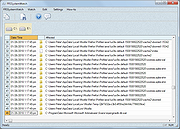 |
|
| linkMaker v1.1.1 linkMaker v1.1.1 linkMaker provides a better interface to create shortcuts, symbolic links¹ and ntfs hardlinks/junction points². The app is intended to replace the antiquated 'Create Shortcut' wizard with something better; it makes all options available on one screen, and tries to auto-fill as much info as it can. Shell integration is provided for the 'new file' menu and the right-click drag menu. ¹Symbolic Links are similar to shortcuts, but are more transparent (most apps can't tell the difference between a symlink and the target file). I don't think Microsoft has ever provided a GUI to create them, but they're quite useful for redirecting files. ²Junction points and HardLinks are specific to ntfs filesystem, and can be somewhat fiddly. It's recommend to stick to shortcuts and symbolic links uness you understand how they work. Usage Notes Requirements: Version 4 or better of the .net framework is recommended. Get it from Microsoft. No installation; just unpack and run. A settings file and ancillary files may be created in the program folder. Instructions: You'll probably want to enable the shell integration menus... if so: Run the app, then hit the settings button and check those boxes. After that you can use the app or the shell menu's to create links. Remember you can drag files and folders to fill-in the target, and the link name will auto-fill based on that. When picking folders as a link target: The folder picker windows provides is an abomination, so we use the file picker to choose both files and folders. To pick a folder, navigate to the inside of the folder you want, then hit 'Open' with "{Press Open now to select the parent folder}" in the file name box. Note on Security and Elevation: Microsoft, in their Sublime Wisdom, decided the creation of symbolic links should be subject to special restrictions. The situation is ... |
 |
3,897 | Dec 06, 2019 cresstone  |
|
| Quarkdown v1.1.1 Quarkdown v1.1.1 Markdown with superpowers — from ideas to presentations, articles and books. Quarkdown is a modern Markdown-based typetting system, designed around the key concept of versatility, by seamlessly compiling a project into a print-ready book or an interactive presentation. All through an incredibly powerful Turing-complete extension of Markdown, ensuring your ideas flow automatically into paper. Born as an extension of CommonMark and GFM, the Quarkdown Flavor brings functions to Markdown, along with many other syntax extensions. Possibilities are unlimited thanks to an ever-expanding standard library, which offers layout builders, I/O, math, conditional statements and loops. Not enough? You can still define your own functions and variables — all within Markdown. You can even create awesome libraries for everyone to use. This out-of-the-box scripting support opens doors to complex and dynamic content that would be otherwise impossible to achieve with vanilla Markdown. Combined with live preview and ⚡ fast compilation speed, Quarkdown simply gets the work done. Check the wiki to learn more about the language and its features. Check out the demo presentation here. As simple as you expect... ...as complex as you need. Targets: HTML ✅ Plain output (default) ✅ Slides via reveal.js ✅ Paged (books, articles) via paged.js Paged documents require a webserver to render in the browser. See the -p option below. PDF ✅ All document types and features supported by HTML are also supported when exporting to PDF. Check the wiki's PDF export page to learn more. The desired document type can be set by calling the .doctype function within the source itself: ... |
 |
52 | May 23, 2025 Giorgio Garofalo  |
|
| Showing rows 1 to 5 of 5 | Showing Page 1 of 1 | 1 |
OlderGeeks.com Copyright (c) 2025