|
|

Your download link is at the very bottom of the page... always. |
Processed through Paypal No account required. |
Buy our over-priced crap to help keep things running.










|
|

Your download link is at the very bottom of the page... always. |
Processed through Paypal No account required. |










| Files | ||||
| File Name | Rating | Downloads | ||
| LinX v0.6.5 LinX v0.6.5 A simple GUI for Intel® Linpack Benchmark. About LinPack The main point of Linpack is to solve systems of linear equations of the given size (Problem Size). It is designed as a benchark to test the performance of a system in GFlops - billions of floating point operation per second. But being highly optimized it is also the most stressful CPU testing program to date and is a great tool in determining stability/instability of a CPU, outperforming other CPU testing software at least time-wise. One and the same system of equations is solved repeatedly; if all results match each other - the CPU is stable, otherwise the instability is obvious, since the same equations system cannot produce different solutions. Overview of LinX «File -> Save Screenshot» menu item. Saves main window's screenshot into program folder in a PNG format. «File -> Save Text Log» menu item. During or after testing saves a text log with testing results into program folder. «File —> Exit» menu item. Exits the program. (Who'd had thought?) «Settings» menu item. Opens a window with Linpack's and LinX's additional settings. «Settings» window: Main Linpack Settings: -testing mode (32-bit/64-bit). By default is set to OS type; -Linpack rocess priority. Setting this value higher than «Normal» is not recommended; -number of threads Linpack creates. By default is set to the number of logical processors (including HyperThreading-cores); -data alignment. 4 KiB by default, equal to the page size in Windows OS; -optimal Leading Dimensions. The Leading Dimensions value will be set to the nearest odd multiple of 8 higher than or equal to the Problem Size value (supposed to produce better performance) Advanced settings. These are to be changed only if you ... |
 |
1,580 | Feb 12, 2023 Aleksandr Gusev (Alexander Gusev) 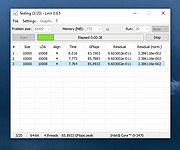 |
|
| Showing rows 1 to 1 of 1 | Showing Page 1 of 1 | 1 |
OlderGeeks.com Copyright (c) 2025