|
|

Your download link is at the very bottom of the page... always. |
Processed through Paypal No account required. |
Buy our over-priced crap to help keep things running.










|
|

Your download link is at the very bottom of the page... always. |
Processed through Paypal No account required. |










| Files | ||||
| File Name | Rating | Downloads | ||
| Permadelete v0.6 Permadelete v0.6 A file shredding app. When a file is deleted, only a reference to the location of the file is deleted. In other words, the file system just “forgets” about the existence of the file. But the actually data, the 0’s and 1’s, still remain on the disk. They will eventually be replaced by other files and data, but this can take a long long time and during this time recovery softwares can be used to recover the “deleted” files. But file shredding apps like Permadelete make sure the files you delete can’t be recovered. If you are the curious type, you can read more about how Permadelete works. You might also want to read this short tutorial about 3 fun ways to shred files permanently using Permadelete. Note: It needs .Net Framework 4.5 to run which you can download here. Changes: Version 0.6 Oct 26, 2019 This small-ish update is all about customization and control! Allow users to customize the apps theme color Allow users to select how many times should a file be overwritten Click here to visit the author's website. |
 |
3,621 | Mar 18, 2020 Muhammad Azeez  |
|
| QwikTape v0.6 QwikTape v0.6 Do calculations, annotate like you would on a paper "qwikly". Features • Write text, calculations, and annotations with the same ease as you would on paper or in a book. • Annotate your calculations to avoid forgetting what they were about. • Perform calculations such as addition +, subtraction -, division ÷, multiplication ×, percentage %, and power ^. • Create unlimited tapes using + button in tabs bar, switch between tapes using browser like tabs. • View/Rename/Delete your saved tapes in the Bookmark menu, use the top left menu to view all tapes. • Tapes will auto save, allowing you to pick up right where you left off. • The numbers will auto format and auto indented as you type. • Numbers are formatted according to your locale. • You can define variables and use it in calculations. • Hover cursor over variables to check it's value. • Customize colors using the settings menu , number of decimals to display and indent length can be changed too. • Tape calculation doesn't use operator precedence, the results will be as you would type it on a calculator. 100.00 + 200.00 × 3.00 ═════════════ 900.00 • Expressions use operator precedence. myvar = 100 + 200 × 3 myvar is 700. • All calculations are performed with infinite precision, resulting in highly accurate and reliable results, so 0.1 + 0.2 = 0.3 • Export your tape as PDF. Keyboard Shortcuts *Select Press ... |
 |
1,132 | Oct 08, 2023 Viral Ghelani  |
|
| Texter v0.6 Texter v0.6 A Text replacement/substitution application for Windows inspired by macOS app TextExpander. Texter is a portable text substitution program that saves you keystrokes by inserting commonly-typed snippets of text that you define when you type the assigned abbreviations (hotstrings) for each snippet. Supported operating systems: Windows 2000, Windows XP, Windows Vista, Windows 7, Windows 8, Windows 10, Windows 11 Note: This file has three hits on VirusTotal. We have confirmed these to be false positives. The file is safe. Click here to visit the author's website. |
 |
128 | Jan 30, 2025 Adam Pash 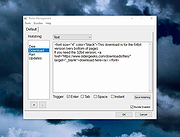 |
|
| Showing rows 1 to 3 of 3 | Showing Page 1 of 1 | 1 |
OlderGeeks.com Copyright (c) 2025