|
|

Your download link is at the very bottom of the page... always. |
Processed through Paypal No account required. |
Buy our over-priced crap to help keep things running.










|
|

Your download link is at the very bottom of the page... always. |
Processed through Paypal No account required. |










| Files | ||||
| File Name | Rating | Downloads | ||
| Dangerzone v0.5.0 Dangerzone v0.5.0 Take potentially dangerous PDFs, office documents, or images and convert them to safe PDFs in Windows, macOS or Linux. Dangerzone is a Freedom of the Press Foundation project and is open source, released under the MIT license How It Works Dangerzone works like this: You give it a document that you don't know if you can trust (for example, an email attachment). Inside of a sandbox, Dangerzone converts the document to a PDF (if it isn't already one), and then converts the PDF into raw pixel data: a huge list of of RGB color values for each page. Then, in a separate sandbox, Dangerzone takes this pixel data and converts it back into a PDF. No Network Access Sandboxes don't have network access, so if a malicious document can compromise one, it can't phone home. Optional OCR Dangerzone can optionally OCR the safe PDFs it creates, so it will have a text layer again. Reduced File Size Dangerzone compresses the safe PDF to reduce file size. Open Docs Safely After converting, Dangerzone lets you open the safe PDF in the PDF viewer of your choice, which allows you to open PDFs and office docs in Dangerzone by default so you never accidentally open a dangerous document. Read About Dangerzone By Micah Lee Requirements: • Docker Desktop (you will be prompted to install it). • Hyper-V enabled in your BIOS. This download is for the Windows version. If you need the macOS (Intel) version, download here. If you need the macOS (Apple silicone) version, download here. If you need the Ubuntu / Debian / Linux Mint version, download here. If you need the Fedora version, download here. If you need Other Linux versions, download here. Click here to visit the author's website. |
 |
1,456 | Oct 25, 2023 Micah Lee  |
|
| StatusPilatus v0.5.0 StatusPilatus v0.5.0 Monitor your PC like never before! Features Cross-platform and free Monitoring CPU information, usage, flags and temperature GPU information, with support for multiple GPUs RAM information and usage Disk usage statistics and activity General system information such as hostname, operating system, program list with versions and more Network statistics with support for multiple network interfaces Battery information and status Miscellaneous Information about running processes Configurable user settings This download is for the Windows version. If you need the MacOS version, download here. If you need the Linux Debian version, download here. If you need the Linux RPM version, download here. StatusPilatus 0.5.0 New about page New battery page Fresh layout using materialize Some other fixes Click here to visit the author's website. |
 |
3,418 | Jul 29, 2020 PilatusDevs 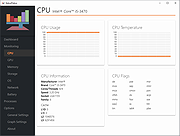 |
|
| Showing rows 1 to 2 of 2 | Showing Page 1 of 1 | 1 |
OlderGeeks.com Copyright (c) 2025