|
|

Your download link is at the very bottom of the page... always. |
Processed through Paypal No account required. |
Buy our over-priced crap to help keep things running.










|
|

Your download link is at the very bottom of the page... always. |
Processed through Paypal No account required. |










| Files | ||||
| File Name | Rating | Downloads | ||
| Filmulator v0.11.1 Filmulator v0.11.1 A simple raw photo editor based on the process of developing film About Filmulator is a raw photo editing application with library management focusing on Simplicity over flexibility Ease of learning Streamlined workflow Filmulator accepts raw files from cameras and simulates the development of film as if exposed to the same light as the camera's sensor. This brings about several benefits: Large bright regions become darker, compressing the output dynamic range. Small bright regions make their surroundings darker, enhancing local contrast. In bright regions, saturation is enhanced, helping retain color in bright skies, brighter skin tones, and sunsets. In extremely saturated regions, the brightness is attenuated, helping retain detail e.g. in flowers. If you're familiar with film development techniques, this is what you get from stand development, except with color too. This film simulation helps users achieve great results with less effort. Filmulator Comparisons Here's an example of Filmulator recovering highlights and lightening the shadows without losing contrast. Filmulator is on the right or bottom in all of these image pairs. It can easily fix clipped highlights even on skin. This example shows Filmulator enhancing colors in a natural manner without inducing color clipping. It can also boost local contrast in scenes while reducing global contrast. Finally, it can do all of the above, recovering highlights and shadows while enhancing colors and contrast. This download is for the Windows version. If you need the Linux version, download here. Click here to visit the author's website. |
 |
1,851 | Oct 21, 2022 filmulator.org  |
|
| Get My IP v0.11.1 Get My IP v0.11.1 Free tool to display IP and geolocation information. Features Shows internal and external IP addresses. Shows geolocation data for the external IP address. Choose from multiple geolocation data providers. Shows all internal IP addresses if there are more than one. Optionally write external IP information to a log file. Opens the default browser showing a map with the latitude and longitude found in the geolocation information. Choose between Google Maps, Bing Maps, or LatLong.net to display map. Optionally shows IPv6 addresses for internal addresses. Copy data to the clipboard in tab delimited format. Perfect for pasting into Excel. Save data to a tab delimited text file. Select light or dark, or darker theme and one of 20 accent colors. Minimize to tray. Customize the details shown in the tray icon tooltip. Optional automatic refresh and notification when external IP address changes. Changes: v0.11.1 09-29-24 New: Double-clicking on the icon in the system tray will now open the main window. #99 Fixed: Incorrectly named string resource. Updated: Korean language updates. Thanks @VenusGirl. Updated: Dutch language updates. Thanks @CMTriX. Updated: Bumped CommunityToolkit.Mvvm to version 8.3.2. Updated: Bumped NLog to version 5.3.4. Updated: Bumped Vanara.PInvoke.User32 to version 4.0.4. Updated: Tidied up some files. This download is for the Windows 64bit portable version (very bottom of page). All other download assets ... |
 |
1,446 | Sep 20, 2024 Tim Kennedy 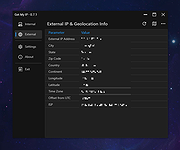 |
|
| Showing rows 1 to 2 of 2 | Showing Page 1 of 1 | 1 |
OlderGeeks.com Copyright (c) 2025