Buy our over-priced crap to help keep things running.




















| Files | ||||
| File Name | Rating | Downloads | ||
| DDNS Updater v0.1.3 DDNS Updater v0.1.3 DDNS Updater checks for changes to the external IP address of a Microsoft Windows computer, and updates a dynamic DNS (DDNS) service whenever a change is detected. DDNS Updater has the following features: Compatible with a large number of DDNS services, thanks to a configurable HTTP API Minimizes API calls, e.g. by persistent caching of the IP address and local IP matching Configurable check and update intervals Works with IPv4 and IPv6 (including dual-stack) Able to send email when the detected IP address changes Runs as a Windows service, so that updating occurs even when no-one is logged in Completely free of charge with no adware or spyware No transmission/collection of data Dynamic DNS API Logging Email notification Changes: Version 0.1.3 adds an 'Apply' button so that updates can be forced manually. Timer behavior is changed so that an update is performed sooner when the service starts. Updated OpenSSL so that HTTPS SNI is supported, and %IP% variable is supported in the check URL in addition to the update URL. MD5: 2453eafae7644878abf45cbc098ee813 Installation Download and run the .msi file to install DDNS Updater. After installation, you're presented with the option to configure DDNS Updater. At its simplest, you only need to enter a value for the IPv4 (or IPv6) update URL and save the settings, then DDNS Updater should work. DDNS API External check URL DDNS Updater polls a URL to check whether your external IP address has changed. Any URL which returns your current IP address should work. To do an IPv6 check, enclose the host in square brackets, e.g. http://[checkip.dyndns.org]. If blank, DDNS Updater will cycle through a built-in list of URLs to find one ... |
 |
4,060 | Sep 12, 2019 Wombat Holdings, Inc. 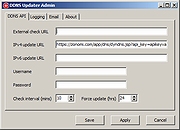 |
|
| Showing rows 1 to 1 of 1 | Showing Page 1 of 1 | 1 |
OlderGeeks.com Copyright (c) 2025