Buy our over-priced crap to help keep things running.




















| Files | ||||
| File Name | Rating | Downloads | ||
| sTray v1.0.1 sTray v1.0.1 Tiny, tray-based utility that gives you a completely configurable menu for quick access to: Shutdown Restart Switch user Log off Lock Sleep Hibernate Start screensaver Turn monitor off Switch default printer "I use Microsoft’s Remote Desktop (RDP) a lot for the various computers and VMs that I deal with. RDP works great but has one drawback and that is, for whatever reason Microsoft has, the normal shutdown and reboot commands are missing from the Start Menu when you’re working on a computer remotely. Yes, you can use the shutdown command via the commandline or you can click the taskbar and press Alt-F4, etc, but not everybody is comfortable using the commandline or remembers that hotkey. Hence, this simple utility." -Jody Holmes (Author) Supported OS: Windows XP/Vista/7/8/10 Changes: v1.0.1 - 2019-01-22 + Added a printers menu to easily set your default printer. (Thanks, c.gingerich) + Added "Start screensaver" option. (Thanks, mouser) + Added "Turn monitor off" option. + Added option to open the menu with a left-click on the tray icon. + Added ability to configure which items are in the menu and their order. (Thanks, Ath) Click here to visit the author's website. |
 |
4,497 | Jul 02, 2020 Jody Holmes 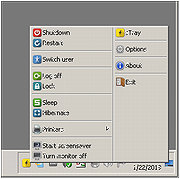 |
|
| Showing rows 1 to 1 of 1 | Showing Page 1 of 1 | 1 |
OlderGeeks.com Copyright (c) 2025