Buy our over-priced crap to help keep things running.




















| Files | ||||
| File Name | Rating | Downloads | ||
| NetAdapter Repair All In One 1.2 NetAdapter Repair All In One 1.2 NetAdapter Repair is an All In One program that allows a user to effectively troubleshoot and repair common problems with windows networking adapters. Repair Buttons and Additional Tools: Advanced Repair (WinSock/TCP IP Repair, Clear all Proxy/VPN Settings, Windows Firewall Repair) Release and Renew DHCP Address Clear Host File Clear Static IP Settings (enable DHCP) Change to Google DNS Flush DNS Cache Clear ARP/Route Table NetBIOS Reload and Release Internet Options - Clear SSL State Enable LAN Adapters Enable Wireless Adapters Reset Internet Options Security/Privacy Set Network Windows Services Default |
 |
8,132 | Jul 18, 2014 Conner Bernhard |
|
| one after another one after another one after another is a horror game made for the #asylumjam. You wake up in an abandoned research facility, not knowing how you got there. You must search the dreaded halls for the way out and find an answer for this mystery. No one knows what could lie within the darkness. Only one thing is for sure: everything is real. |
 |
5,882 | Feb 16, 2016 Elisha Ramos  |
|
| XBox One Controller Battery Indicator v1.3.1 XBox One Controller Battery Indicator v1.3.1 A tray application that shows a battery indicator for an Xbox-ish controller and gives a notification when the battery level drops to (almost) empty. It was originally written for the XBox One controller since Microsoft dropped all visual hints for low battery, but it should work with any gamepad that can be addressed via XInput (which should be all controllers that work in XBox-controller-enabled games). When more than one controller is present, the tray icon will cycle through the status display every 5 seconds. When a controller reaches low battery level, a notification is displayed. Controllers reported as working/being recognized so far: XBox Series X/S + dongle XBOne S + dongle XBOne S + Bluetooth XBOne Elite + dongle XBOne + dongle XB360 Currently known issues/limitations: Series X/S controllers connected via Bluetooth won't report any or a completely wrong battery level. This seems to be an issue with Microsofts BT implementation and I can't do anything about it. See Issue #49 for details. initial recognition of a newly connected controller can take a while. It will be displayed as "waiting for battery level data" at first but should switch to battery level after ~10 seconds and a button press. (This might be a limitation of the XInput API.) Changes: 1.3.1 The biggest change is that this version can detect if the new light theme introduced with Windows 10 1903 is used and switches to an inverted icon set (black lines instead of white). The switch can take a few seconds since it's coupled with the controller detection cycle (which takes 1-5 seconds for a cycle). See issue #23 for details. Also, as mentioned in issue #25 automatic update check ... |
 |
5,340 | Apr 04, 2021 NiyaShy 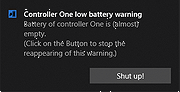 |
|
| Showing rows 1 to 3 of 3 | Showing Page 1 of 1 | 1 |
OlderGeeks.com Copyright (c) 2025