|
|

Your download link is at the very bottom of the page... always. |
Processed through Paypal No account required. |
Buy our over-priced crap to help keep things running.










|
|

Your download link is at the very bottom of the page... always. |
Processed through Paypal No account required. |










| Files | ||||
| File Name | Rating | Downloads | ||
| Chicony Electronics kb-9885 keyboard driver for Windows 95, 98 Chicony Electronics kb-9885 keyboard driver for Windows 95, 98 9885.zip |
 |
9,311 | Apr 09, 2009 Chicony Electronics |
|
| Honeywell Euroboard keyboard Honeywell _ Netropa RT9258TW The Multi-function keyboard drivers are version 2.00 and work with Win9x, NT, Win2000 and WinMe. Extract the zip file and run setup.exe, it\'s that easy! |
 |
9,117 | Jul 16, 2010 Honeywell |
|
| HP (Hewlett Packard) Multimedia Keyboard SK-2501 HP (Hewlett Packard) Multimedia Keyboard SK-2501 drivers for Windows XP, 2000 and NT 2501v401.zip |
 |
9,611 | Mar 30, 2009 HP (Hewlett Packard) |
|
| Keyboard and Mouse Simulator v1.3 Keyboard and Mouse Simulator v1.3 Keyboard and Mouse Simulator is a special tool to simulate all possible keyboard and mouse actions, which can be done by a real user. To get started, you have to create a special list of actions and commands of what to simulate, or record a sequence of keyboard and mouse actions, both of which will later be simulated step by step. Click here to visit the author's website. |
 |
6,006 | Jul 02, 2020 2xDSoft 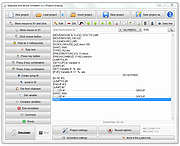 |
|
| Keyboard Locker v1.0 Keyboard Locker v1.0 Your cat is not a writer and he sucks at video games. Keyboard Unlocker is a free tool to lock your keyboard when you are away from your computer. This helps keep kitty from adding pole dancing to your resume or destroying your Valorant rankings as he prances his happy ass over your keyboard. How to use Unzip the file. The program is based on an AutoHotKey script by Lexikos but has been made stand-alone by Trevor Bekolay of How-To Geek. Because of this there are two ways to launch it. If you have AutoHotKey installed, use the script file "KeyboardLocker.ahk" in AutoHotKey. If you do not have AutoHotKey installed, just run "KeyboardLocker.exe. This simple program will disable the keyboard when you press Ctrl+Alt+L. Once the keyboard is locked, you can type in "unlock" to unlock it. You can enable balloon notifications when the keyboard is locked or unlocked by right clicking on the tray icon (looks like a keyboard) and clicking on "Show tray notifications." Supported Operating Systems Tested on Windows 7, 10 and 11 but probably works fine on all versions of Windows. Click here to visit the author's website. |
 |
1,983 | Aug 29, 2022 How-To Geek 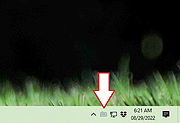 |
|
| Keyboard Sounds v1.2.1 Keyboard Sounds v1.2.1 Add sound effects to your typing experience in Windows. Keyboard Sounds is a lightweight system tray application that adds sound effects to your typing experience. Important: The desktop application still requires the Python package to be installed on your system. On first launch, the application will check that both Python and the required Python packages are installed. Make sure when you install Python that you check the box that says “Add Python to PATH”. This will allow you to run Python from the command line, which is a requirement for the desktop application to function correctly. You may need to restart the application after doing this for the changes to take effect. Custom Profiles Keyboard Sounds comes bundled with eleven built-in sound profiles and supports custom profiles in which you can provide your own WAV or MP3 files to be used for the different keys pressed. Application Rules Keyboard Sounds supports application rules in which you can control the behavior of the sound daemon based on the currently running applications. Command Line Keyboard Sounds has a comprehensive backend that can be used to manage the daemon, application rules, and profiles. This backend can be accessed via the command line interface (CLI) in your terminal application. Click here to visit the author's website. |
 |
148 | Dec 02, 2024 Nathan Fiscaletti  |
|
| Showing rows 1 to 6 of 6 | Showing Page 1 of 1 | 1 |
OlderGeeks.com Copyright (c) 2025