Buy our over-priced crap to help keep things running.




















| Files | ||||
| File Name | Rating | Downloads | ||
| A Thousand Words v1.0 A Thousand Words v1.0 A Thousand Words is a screen capture wizard with an editor. It's intended use is to allow less tech-savvy users to point out exactly what's wrong to helpers on forums and the like. As such, its main design goals are simplicity and ease of use. A Thousand Words doesn't require installation and is 100% portable. Installation A Thousand Words does not require installation. Using Unzip the downloaded zip file using your favorite unzip program. Double-click "A Thousand Words.exe" to launch the wizard. Follow the wizard to create a screenshot and optionally use the built-in editor to block out private information or hilight problem areas in the picture. Once you are satisfied with the picture, complete the wizard to save it as a file to your desktop. Click here to visit the author's website. |
 |
3,912 | Mar 13, 2020 Andrew Lambert 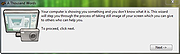 |
|
| Showing rows 1 to 1 of 1 | Showing Page 1 of 1 | 1 |
OlderGeeks.com Copyright (c) 2025