|
|

Your download link is at the very bottom of the page... always. |
Processed through Paypal No account required. |
Buy our over-priced crap to help keep things running.










|
|

Your download link is at the very bottom of the page... always. |
Processed through Paypal No account required. |










| Files | ||||
| File Name | Rating | Downloads | ||
| Wordle Anytime v1.0 Wordle Anytime v1.0 Play Wordle anytime! Love Wordle but hate waiting for a new game? Play and practice anytime you want! Features • Plays just like the original Wordle. • Has 3 skill levels: easy, standard and hard. • Offers hints if you’re stuck. • Displays a word’s meaning. • Includes posh sound effects. • Is a fully portable app. • Is ad-free, nag free and just plain free. • Runs on Windows 7 and later. Click here to visit the author's website. |
 |
1,783 | Feb 06, 2023 Ravi Bhavnani  |
|
| Wordle Solver v1.0 Wordle Solver v1.0 Open source Wordle Game Solver A Python3 script for solving Wordle puzzles. No one likes a cheater! Environment Requirements 1) Python3 (Python2 is NOT accepted.) Get it HERE 2) A non-existent sense of fair play and self respect. Demo Video Getting Started 1) clone the repo git clone https://github.com/LeoTheBestCoder/wordle-solver or download the .zip file at the bottom of this page. 2) go into the directory cd wordle-solver or wordle-solver-main if using the .zip file. 3) execute the python script run.py (Please ignore construct.py) python3 run.py It should look like this. Press ENTER to continue. Later, if the result is GREEN (correct character + correct position), enter 0. If the result is YELLOW (correct character + wrong position), enter 1. If the result is RED (wrong character), enter 2. CAUTION!!! If the result isn't correctly entered, the program will be terminated right away. So, refer to the following example or demo video, and be extremely careful when entering the result. It tells you to guess "laxer" as the first attempt, so enter laxer into the wordle game. The result is YELLOW YELLOW GRAY GRAY YELLOW, so enter 11221 in the terminal. Then, go back to website and guess next word, gnarl. The result is GRAY GRAY YELLOW GREEN YELLOW, so enter 22101 in the terminal. Then, go back to website and guess next word, flora. The result is GRAY GREEN GRAY GREEN GREEN, so enter 20200 in the terminal. Then, go back to website and guess next word, ultra. We got the correct answer!! Since the result is all GREEN, so enter 00000 in the terminal and the program will congratulate you! Feeling pretty bad about yourself ... |
 |
2,285 | Feb 17, 2022 Leo Hsieh 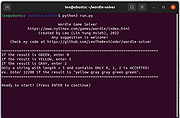 |
|
| Showing rows 1 to 2 of 2 | Showing Page 1 of 1 | 1 |
OlderGeeks.com Copyright (c) 2025