Buy our over-priced crap to help keep things running.




















| Files | ||||
| File Name | Rating | Downloads | ||
| Whitenoir v1.2 Whitenoir v1.2 Whitenoir converts any image to a strictly two color monochrome image. Using a really simple user interface it's possible to convert any image in just three mouse clicks. The transformation is totally configurable. You can pick which two colors the resulting image should use and tweak the brightness threshold for the dark and light pixels to make your image more or less dark. You can use Whitenoir for creating sharp bitmaps from pencil drawings. No matter how faint the drawing is Whitenoir should be able to pick out the contrast and produce a sharp crisp bitmap. It's very handy for creating stencil images. Just take your favorite photo of a boat or cat and you'll have a startling render in two colors in no time. For best results it's best to start with a bmp, png or any other lossless type of image compression. If all you've got is a jpg then Whitenoir will still use it but the result may be on the fuzzy side. Whitenoir has been written in VB.NET to run on Windows OS. It has been tested on Windows XP, Vista, 7, 8, 8.1 & 10. To run just download the .zip file above (right click save as...) and extract the .exe to some location on your PC. To run just double click the Whitenoir.exe file. |
 |
2,948 | Feb 18, 2021 forkandbeard.co.uk 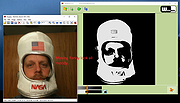 |
|
| Showing rows 1 to 1 of 1 | Showing Page 1 of 1 | 1 |
OlderGeeks.com Copyright (c) 2025