|
|

Your download link is at the very bottom of the page... always. |
Processed through Paypal No account required. |
Buy our over-priced crap to help keep things running.










|
|

Your download link is at the very bottom of the page... always. |
Processed through Paypal No account required. |










| Files | ||||
| File Name | Rating | Downloads | ||
| Batch WORD to JPG Converter v1.1 Batch WORD to JPG Converter v1.1 Converting Word Doc/Docx files to JPG images is a good choice to make documents be transferred and read easily on the web. Batch Word to JPG Converter is such a great free software program that enables you to convert MS Word doc and docx files to JPG and more image formats on Windows. With this tool, you can save Word files into JPG, PNG, BMP, TIF, GIF, PCX and TGA pictures without installing MS Office and Word suite. You can add hundreds or thousands of Word files to convert at once. In addition to those image formats, Word to JPG converter also supports converting Word files to PDF format, so you can batch create PDF documents from Word files to transfer your documents on the internet with a much smaller file size than images. Besides *.Doc and *.Docx formats, Word to JPG converter also supports to convert rich text RTF formats, HTML and HTM web page formats, and Open Document Format (ODT) into various image formats. Word to JPG Converter also allows you to set the output image size. You can simply set the DPI value (such as 200, 300, 500) to get better output image size and quality. Easily convert, save and split Word pages into JPG and more picture formats. Download the Word to JPG converter now and start converting! OS: Windows 10/Win 8/Win 7/Vista/XP or later (32/64 bit) & Windows Server Features and Benefits of Batch WORD to JPG Converter * Convert Word Doc/Docx Files to JPG Format in Bulk * Support DOC, DOCX, RTF, HTML/HTM and ODT(Open Document Format) to Images * Multiple Image Formats Output: JPG PNG BMP TIF GIF PCX TGA * Convert Documents to PDF format * MS Office and Word are not Required * Customize Converted Image Size and DPI * Split Word Pages to JPG * Multi-language Languages Supported: English, ... |
 |
4,074 | Dec 08, 2019 PDFZilla  |
|
| Word 2007/2010 Redaction Tool 1.2 Word 2007/2010 Redaction Tool 1.2 The Word 2007/2010 Redaction Tool can be used to redact text within Microsoft Office Word documents. Overview The Word 2007/2010 Redaction tool works by allowing users to redact a document using a two stage process: First, regions of text which should be redacted are marked within the document. Second, the marked document is redacted, and all marked text is replaced. Details The add-in adds a Redact group to Word's Review tab: Mark marks the selected content for redaction Unmark removes all redaction marks from the selected range Next moves the selection to the next redaction mark in the document (useful to see what content is marked) Previous moves the selection to the previous redaction mark in the document |
 |
5,692 | Oct 24, 2019 tristand 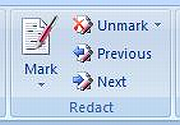 |
|
| Word Template Installer v1.0 Word Template Installer v1.0 This utility will quickly install Microsoft Word templates to the current userís templateís folder, and place a shortcut on the desktop to create a new document based on that template. Perfect for those office workers who never can seem to figure out Word templates, much less find them. Command line automation also makes it perfect for sysadmins needing to deploy templates to many workstations at once, via logon script or RMM solutionÖ License: Word Template Installer is FREE for all personal AND commercial use! Click here to visit the author's website. |
 |
3,754 | Feb 27, 2020 d7xtech.com  |
|
| WordPivot v1.0 WordPivot v1.0 A free daily word game that combines Wordle, crosswords and Scrabble. Enter a word through each letter of the Pivot Word and avoid duplicating letters in other columns. Rows do not need to be valid words. Win by turning the entire board green and maximizing your score. WordPivot plays in your web browser (Desktop or Mobile) and a new puzzle every midnight! The objective of WordPivot is to solve the puzzle and score the most points. The puzzles are crossword like, but with a bit of a twist. The scoring system is very similar to Scrabble. There is a daily leaderboard, stat tracking, and the ability to share your solutions with other people. Click here to visit the author's website. |
 |
35 | Jul 07, 2025 f84fe3  |
|
| Showing rows 1 to 4 of 4 | Showing Page 1 of 1 | 1 |
OlderGeeks.com Copyright (c) 2025