|
|

Your download link is at the very bottom of the page... always. |
Processed through Paypal No account required. |
Buy our over-priced crap to help keep things running.










|
|

Your download link is at the very bottom of the page... always. |
Processed through Paypal No account required. |










| Files | ||||
| File Name | Rating | Downloads | ||
| PassBox : Free Password Manager & Generator V1 PassBox : Free Password Manager and Generator V1 PassBox is a handy little tool that will remember all your passwords. You just have to set and remember one password for PassBox, and you can save all the other passwords in it. And if you forget your PassBox password, you can use the “forgot password” option and you will receive an e-mail on your recovery e-mail address, giving you the new password. When you fire it up for the first time, it asks you to enter a new password and the recovery e-mail. Giving the email ID is optional. Once done, you are all ready to save your passwords. PassBox can even suggest passwords for your account. Just hit the “Generate” button and the password generator appears in a new window. You just have to select the length of the password and whether or not you need special characters in the password. |
 |
9,036 | Apr 22, 2013 The Windows Club |
|
| Simple BIG Clock v1 Simple BIG Clock v1 YOU FINALLY FOUND IT!!!! You found that giant, honkin' clock for your Windows desktop! Go, you!! It's packed with all of these features: Abandon all hope of ever moving it. No bothersome customizations. It's big. Pick from as many as one color pallet. Hide up to 20 desktop icons from day to day use. Viewable from up to 7,200 feet away. Great for building-sized doomsday clocks. Controls: Left-click sbc.exe to open. ESC key to close. Warnings: Virus total has two hits from MaxSecure and SecureAge, the gems of antivirus engines that once found malware in Randy's picture of his mom. Screenshot: (HOLY COW!) Click here to visit the author's website. |
 |
1,849 | Sep 21, 2022 Chis Bonas 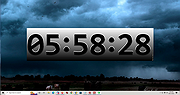 |
|
| Showing rows 1 to 2 of 2 | Showing Page 1 of 1 | 1 |
OlderGeeks.com Copyright (c) 2025