|
|

Your download link is at the very bottom of the page... always. |
Processed through Paypal No account required. |
Buy our over-priced crap to help keep things running.










|
|

Your download link is at the very bottom of the page... always. |
Processed through Paypal No account required. |










| Files | ||||
| File Name | Rating | Downloads | ||
| 2D TYPING GAME v0.0.4 2D TYPING GAME v0.0.4 Hone your typing skills with this fast-paced game. Great for kids and adults! The game has three levels, Easy, Normal and Hard. At each level, words start to fall and you have to type them before they cross the "Danger Zone". If this happens, you lose the game. The speed with which the words fall, increases with each difficulty level. Click here to visit the author's website. |
 |
3,656 | Apr 10, 2020 leodiplays 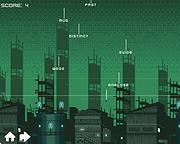 |
|
| Klavaro Touch Typing Tutor v3.13 Klavaro Touch Typing Tutor v3.13 A very efficient tutor. A touch typing tutor that's very flexible, supporting customizable keyboard layouts. You can edit and save new or unknown keyboard layouts, as the basic course was designed to not depend on specific ones. Also, there are some charts about the learning process. Features Multi-keyboard Multi-language 4 types of practicing activities Introduction tips Internet contest Accepts external text Important note: Right-click and choose to "Run as Administrator" to install the program. Click here to visit the author's website. |
 |
4,539 | May 23, 2023 felipo  |
|
| Stamina Typing Tutor 2.5 Stamina Typing Tutor 2.5 Amusing, yet multifunctional touch-typing tutor with support for several layouts: QWERTY (US, UK, ...), Dvorak, AZERTY etc. The program is perfect for novice as well as advanced users. Only in Stamina Typing Tutor besides the traditional finger positioning on the keyboard are you offered an alternative method (to reduce hand stress)! After having gone through the fire, water and the course, you will be able to swiftly type away long emails (spam!), efficiently misbehave in chat rooms, ICQ and so on without ever looking at the keyboard. The benefits are obvious! System requirements: Windows, fingers. Features Support for several layouts and languages Lessons designed for mastering certain keys Work with real text to achieve unreal speeds Choice of entering text from an external file Lesson editor Precision clock with fine tuning, → precise results Timer... simply a timer Graph of speed changes during a session Progress graphs by days and sessions Statistics: how much has been keyed in (in Kb) and how long it took Illumination of letters and finger work zones on the virtual keyboard Super MP3 sounds and duper songs + a Playlist Support for several users User-friendly thought out interface Customizable appearance Detailed help with a logic game |
 |
5,378 | Oct 24, 2019 Typingsoft.com  |
|
| Showing rows 1 to 3 of 3 | Showing Page 1 of 1 | 1 |
OlderGeeks.com Copyright (c) 2025