Buy our over-priced crap to help keep things running.




















| Files | ||||
| File Name | Rating | Downloads | ||
| Ping Tracer v1.9 Ping Tracer v1.9 Ping Tracer continuously pings each network host between your computer and a given destination, helping identify the source of connectivity problems. This program helps to visually determine the origin of connection problems. The latency over time is shown on graphs, and each instance of packet loss is marked in red. A common use for such a tool is to monitor your connection to a multiplayer game server so you know who to blame when you experience lag. For example, if you experience a terrible moment of lag and you see that every node beyond your router is showing elevated latency or packet loss, then the lag was on your end. Typically, a poorly performing node will affect your connection to every node after it. I built this program for personal use, and decided to share it for free as an open source project. As such, it is light on features and polish. Something you should be aware of is that when you attempt to "Graph every node leading to the destination", a trace route operation is performed in order to discover the hosts that will be monitored. The trace route operation is not optimized for speed, and will take many seconds to complete in most cases. The trace route operation attempts to contact each host (a.k.a. network node) only once. Any host that fails to respond during the trace route operation will not be monitored. The trace route operation is ended if 5 consecutive hosts fail to respond. This usually indicates that the destination host was already passed by and did not respond to the trace ping. Some hosts respond to the traceroute but do not respond to direct pings. Technically it would still be possible to monitor these ... |
 |
2,931 | Mar 04, 2021 bp2008 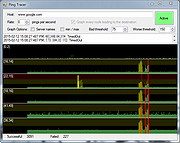 |
|
| Showing rows 1 to 1 of 1 | Showing Page 1 of 1 | 1 |
OlderGeeks.com Copyright (c) 2025