|
|

Your download link is at the very bottom of the page... always. |
Processed through Paypal No account required. |
Buy our over-priced crap to help keep things running.










|
|

Your download link is at the very bottom of the page... always. |
Processed through Paypal No account required. |










| Files | ||||
| File Name | Rating | Downloads | ||
| Thonny v4.1.1 Thonny v4.1.1 A Python IDE meant for learning programming. Features Easy to get started. Thonny comes with Python 3.7 built in, so just one simple installer is needed and you're ready to learn programming. (You can also use a separate Python installation, if necessary.) The initial user interface is stripped of all features that may distract beginners. No-hassle variables. Once you're done with hello-worlds, select View → Variables and see how your programs and shell commands affect Python variables. Simple debugger. Just press Ctrl+F5 instead of F5 and you can run your programs step-by-step, no breakpoints needed. Press F6 for a big step and F7 for a small step. Steps follow program structure, not just code lines. Step through expression evaluation. If you use small steps, then you can even see how Python evaluates your expressions. You can think of this light-blue box as a piece of paper where Python replaces subexpressions with their values, piece-by-piece. Faithful representation of function calls. Stepping into a function call opens a new window with separate local variables table and code pointer. Good understanding of how function calls work is especially important for understanding recursion. Highlights syntax errors. Unclosed quotes and parentheses are the most common beginners' syntax errors. Thonny's editor makes these easy to spot. Explains scopes. Highlighting variable occurrences reminds you that the same name doesn't always mean the same variable and helps spotting typos. Local variables are visually distinguished from globals. Mode for explaining references. Variables are initially presented according to simplified model (name → value) but you can switch to more realistic model (name → address/id → value). Code completion. Students can explore APIs with the help of code completion. Beginner friendly system shell. Select Tools → Open system shell to install extra packages or learn handling Python on command line. PATH and conflicts with other Python interpreters are taken care ... |
 |
5,314 | Jun 12, 2023 University of Tartu, Estonia 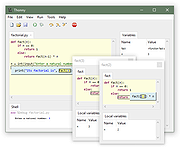 |
|
| Showing rows 1 to 1 of 1 | Showing Page 1 of 1 | 1 |
OlderGeeks.com Copyright (c) 2025