|
|

Your download link is at the very bottom of the page... always. |
Processed through Paypal No account required. |
Buy our over-priced crap to help keep things running.










|
|

Your download link is at the very bottom of the page... always. |
Processed through Paypal No account required. |










| Files | ||||
| File Name | Rating | Downloads | ||
| Textadept v12.6 Textadept v12.6 A fast, minimalist, and remarkably extensible cross-platform text editor. Features Fast and Minimalist Textadeptís user interface is sleek and simple. Relentlessly optimized for speed and minimalism over the years, the editor consists of less than 2000 lines of C code and less than 4000 lines of Lua code. Cross Platform Textadept runs on Windows, macOS, Linux, and BSD. It also has a terminal version, which is ideal for work on remote machines. Remarkably Extensible Textadept is an ideal editor for programmers who want endless extensibility without sacrificing speed or succumbing to code bloat and featuritis. The editor gives you complete control over the entire application using the Lua programming language. Everything from moving the caret to changing menus and key bindings on-the-fly to handling core events is possible. Its potential is vast. Multiple Language Support Being a programmerís editor, Textadept excels at editing source code. It understands the syntax and structure of more than 100 different programming languages and recognizes hundreds of file types. Textadept uses this knowledge to make viewing and editing code faster and easier. It can also compile and run simple source files. Unlimited Split Views Both the graphical version and the terminal version of Textadept support unlimited vertical and horizontal view splitting, even of the same file. Customizable Themes Textadept uses themes to customize its look and feel. It comes with built-in light, dark, and terminal themes. Code Autocompletion Not only can Textadept autocomplete words in files, but it can also autocomplete symbols for programming languages and display API documentation. Keyboard Driven Textadept can be entirely keyboard driven. The editor defines key bindings for nearly every action. You can easily reassign existing bindings or create new ones. Keys may be chained together or grouped into language-specific keys or key modes. Self Contained Textadeptís binary packages are self-contained and need not be installed. No administrator privilages are required ... |
 |
2,693 | Feb 12, 2025 orbitalquark 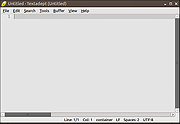 |
|
| Showing rows 1 to 1 of 1 | Showing Page 1 of 1 | 1 |
OlderGeeks.com Copyright (c) 2025