|
|

Your download link is at the very bottom of the page... always. |
Processed through Paypal No account required. |
Buy our over-priced crap to help keep things running.










|
|

Your download link is at the very bottom of the page... always. |
Processed through Paypal No account required. |










| Files | ||||
| File Name | Rating | Downloads | ||
| Stick A Note v3.1.1 Stick A Note v3.1.1 Stick a text note to a window of program or document. The note shows only on that window and moves with it! Press hotkey Win+n on a program or document window to stick a note to it. Right click on tray icon and select Settings, to define the hotkey and other values. Note: Add a shortcut to the .exe file to the Windows Start folder to have the program autostart with Windows. 1) Select the Start button and scroll to find the app you want to run at startup. 2) Right-click the app, select More, and then select Open file location. This opens the location where the shortcut to the app is saved. If there isn't an option for Open file location, it means the app can't run at startup. 3) With the file location open, press the Windows logo key + R, type shell:startup, then select OK. This opens the Startup folder. 4) Copy and paste the shortcut to the app from the file location to the Startup folder. Click here to visit the author's website. |
 |
3,191 | Sep 07, 2022 Anand Gupta 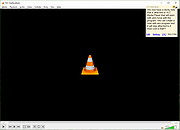 |
|
| Sugar on a Stick v0.118 Sugar on a Stick v0.118 A Fedora® Spin operating system to create a live (bootable) flash drive featuring the award-winning Sugar Learning Platform for kids. What is Sugar? Sugar is a learning platform that reinvents how computers are used for education. Collaboration, reflection, and discovery are integrated directly into the user interface. Sugar promotes "studio thinking" and "reflective practice". Through Sugar's clarity of design, children and teachers have the opportunity to use computers on their own terms. Students can reshape, reinvent, and reapply both software and content into powerful learning activities. Sugar's focus on sharing, criticism, and exploration is grounded in the culture of free software (FLOSS). About the Sugar pedagogy Information is about nouns; learning is about verbs. The Sugar interface, in its departure from the desktop metaphor for computing, is the first serious attempt to create a user interface that is based on both cognitive and social constructivism: learners should engage in authentic exploration and collaboration. It is based on three very simple principles about what makes us human: 1) everyone is a teacher and a learner; 2) humans by their nature are social beings; and 3) humans by their nature are expressive. These are the pillars of a user experience for learning. Sugar also considers two aphorisms: 1) you learn through doing, so if you want more learning you want more doing; and 2) love is a better master than duty—you want people to engage in things that are authentic to them, things that they love. About the Sugar Learning Platform The Sugar Learning Platform is an alternative to the ubiquitous computer desktop metaphor that has dominated computing since its invention at Xerox PARC (Palo Alto Research Center) in the 1970s. (Children are not office workers, nor does ... |
 |
2,091 | Nov 10, 2023 Sugar Labs 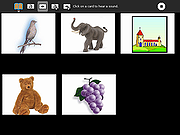 |
|
| Showing rows 1 to 2 of 2 | Showing Page 1 of 1 | 1 |
OlderGeeks.com Copyright (c) 2025