|
|

Your download link is at the very bottom of the page... always. |
Processed through Paypal No account required. |
Buy our over-priced crap to help keep things running.










|
|

Your download link is at the very bottom of the page... always. |
Processed through Paypal No account required. |










| Files | ||||
| File Name | Rating | Downloads | ||
| Don't Sleep v9.63.1 Don't Sleep v9.63.1 A small portable program to prevent system shutdown, Standby, Hibernate, Turn Off and Restart. Don't Sleep also prevents logging off the computer, and the deactivation of the monitor or activation of the screen saver. Don't Sleep also has a timer that allows time control unblock, or shutdown the computer for a specified time. Don't Sleep does not have to be installed and can be executed easily from the desktop, and can be carried on a small usb-stick or other memory device. Features Don't Sleep doesn't change the power saving options on the system From-Tray feature: power off, reboot, log off, restart ... Schedule computer to shut down at a certain time Set the timer to prevent standby in windows Network Traffic based shutdown and prevent sleep CPU Load based shutdown and prevent shutdown Please Sleep Feature in Don't Sleep Start parameter in Don't Sleep Other features and specifications: Portable Windows Program Does not burden the CPU Extremely tiny size Easy to use Multilingual Freeware Changes v9.63.1 // 4 December 2024 Minor fixes and recompilation of Don't Sleep, due to virus warnings from various virus scanners under Windows 10 and 11, although no virus was present. This download is for the Windows 64bit version (very bottom of page). If you need the Windows 32bit version, download here. Click here to visit the author's website. |
 |
7,075 | Dec 13, 2024 Nenad Hrg  |
|
| Sleep v1.00 Sleep v1.00 Sleep is a very simple command that will allow you to put a delay in your batch files. Specify the amount of milliseconds as a parameter and Sleep will wait for that period of time. Extremely useful in batch file programming. Usage: Sleep <number of milliseconds> Example Run: C:\>sleep 1000 C:\> Click here to visit the author's website. |
 |
5,273 | Aug 28, 2019 CyLog Software 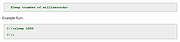 |
|
| Showing rows 1 to 2 of 2 | Showing Page 1 of 1 | 1 |
OlderGeeks.com Copyright (c) 2025