|
|

Your download link is at the very bottom of the page... always. |
Processed through Paypal No account required. |
Buy our over-priced crap to help keep things running.










|
|

Your download link is at the very bottom of the page... always. |
Processed through Paypal No account required. |










| Files | ||||
| File Name | Rating | Downloads | ||
| EightyOne Sinclair Emulator v1.39 EightyOne Sinclair Emulator v1.39 Emulates the range of ZX home computers made by Sinclair Research Ltd. EightyOne is an emulator for the range of ZX home computers made by Sinclair Research (and their clones) in the 1980s, primarily the ZX80 and ZX81 but also includes the ZX Spectrum models. As well as emulating the machines themselves, various add-on interfaces are supported, including storage devices, hi-res graphics, custom character sets, sound and colour cards. EightyOne was created by Michael D Wynne. Michael is no longer actively developing the emulator, but has made the code open source so that others can continue to extend it with new functionality. This archive collates as many of the original release versions of the emulator as possible, including the source code for them where available. Versions up to 1.0a were produced by Michael, with all later versions created by others. Features Clock accurate emulation of the ZX81 and ZX80 display mechanisms Support for a wide range of add-on interfaces Comprehensive debugger facilities ZXpand Support In real life this add-on for the ZX81 provides 32K of RAM, ZON-X compatible AY sound, and SD card reading support, controlled through a patched ROM. In EightyOne you can enable this board form the hardware menu by checking the ZXpand option. Ensure that wrx hires and zon-x sound are also enabled. Files placed in the folder 'ZXpand_SD_Card' are treated as a virtual SD card. Press Z to get the CAT command in order to list the files on the emulated SD card. CAT "directory name" will show files within a subdirectory. The LOAD command is patched so files will be loaded from the virtual SD card rather than the tape system. On a real ZXpand typing LOAD "" will invoke the tape loader and allow files to be loaded that way. Under EightyOne emulation however ... |
 |
2,103 | Sep 21, 2023 Michael D Wynne, Charlie Robson and others 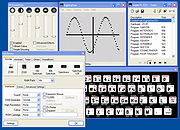 |
|
| Showing rows 1 to 1 of 1 | Showing Page 1 of 1 | 1 |
OlderGeeks.com Copyright (c) 2025