|
|

Your download link is at the very bottom of the page... always. |
Processed through Paypal No account required. |
Buy our over-priced crap to help keep things running.










|
|

Your download link is at the very bottom of the page... always. |
Processed through Paypal No account required. |










| Files | ||||
| File Name | Rating | Downloads | ||
| Radio Ripper (PORTABLE) 3.1 Radio Ripper (PORTABLE) 3.1 Radio Ripper is a small app that lets you listen to and record music from tens of thousands of free internet radio stations worldwide, that serve up everything from jazz, rock, classical and country to new age, Bollywood and disco. Recorded songs can be copied to other devices such as iPods, phones, tablets, etc. How do I use it? To find a radio station: Click Stations | Search or Stations | By Genre. Select a station from the list and download the station's playlist (.asx, .m3u, .pls, .ram or .xspf) file. Click Open | Playlist File to open the file you downloaded. To play a station, do any of the following: Click Open | Playlist File to open a playlist file (or just drag the file on to Radio Ripper). Click Random Station to play a random station. Click Stations | Favorites to play a favorite station. Click Stations | Recently Played to play a recently played station. If you like the station you're listening to, click Add To Favorites to add it to your list of favorites. To listen to a favorite station, click Stations | Favorites. To organize your favorite stations in folders click Favorites | Organize Favorites To share favorite stations with a friend: Click Export in the Organize Favorites window, and send your friend the .RRFavorites file that Radio Ripper created. ... |
 |
6,401 | Oct 19, 2015 Ravi Bhavnani 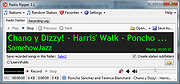 |
|
| Radio Ripper 3.1 Radio Ripper 3.1 Radio Ripper is a small app that lets you listen to and record music from tens of thousands of free internet radio stations worldwide, that serve up everything from jazz, rock, classical and country to new age, Bollywood and disco. Recorded songs can be copied to other devices such as iPods, phones, tablets, etc. How do I use it? To find a radio station: Click Stations | Search or Stations | By Genre. Select a station from the list and download the station's playlist (.asx, .m3u, .pls, .ram or .xspf) file. Click Open | Playlist File to open the file you downloaded. To play a station, do any of the following: Click Open | Playlist File to open a playlist file (or just drag the file on to Radio Ripper). Click Random Station to play a random station. Click Stations | Favorites to play a favorite station. Click Stations | Recently Played to play a recently played station. If you like the station you're listening to, click Add To Favorites to add it to your list of favorites. To listen to a favorite station, click Stations | Favorites. To organize your favorite stations in folders click Favorites | Organize Favorites To share favorite stations with a friend: Click Export in the Organize Favorites window, and send your friend the .RRFavorites file that Radio Ripper created. ... |
 |
6,284 | Oct 19, 2015 Ravi Bhavnani 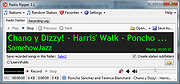 |
|
| Showing rows 1 to 2 of 2 | Showing Page 1 of 1 | 1 |
OlderGeeks.com Copyright (c) 2025